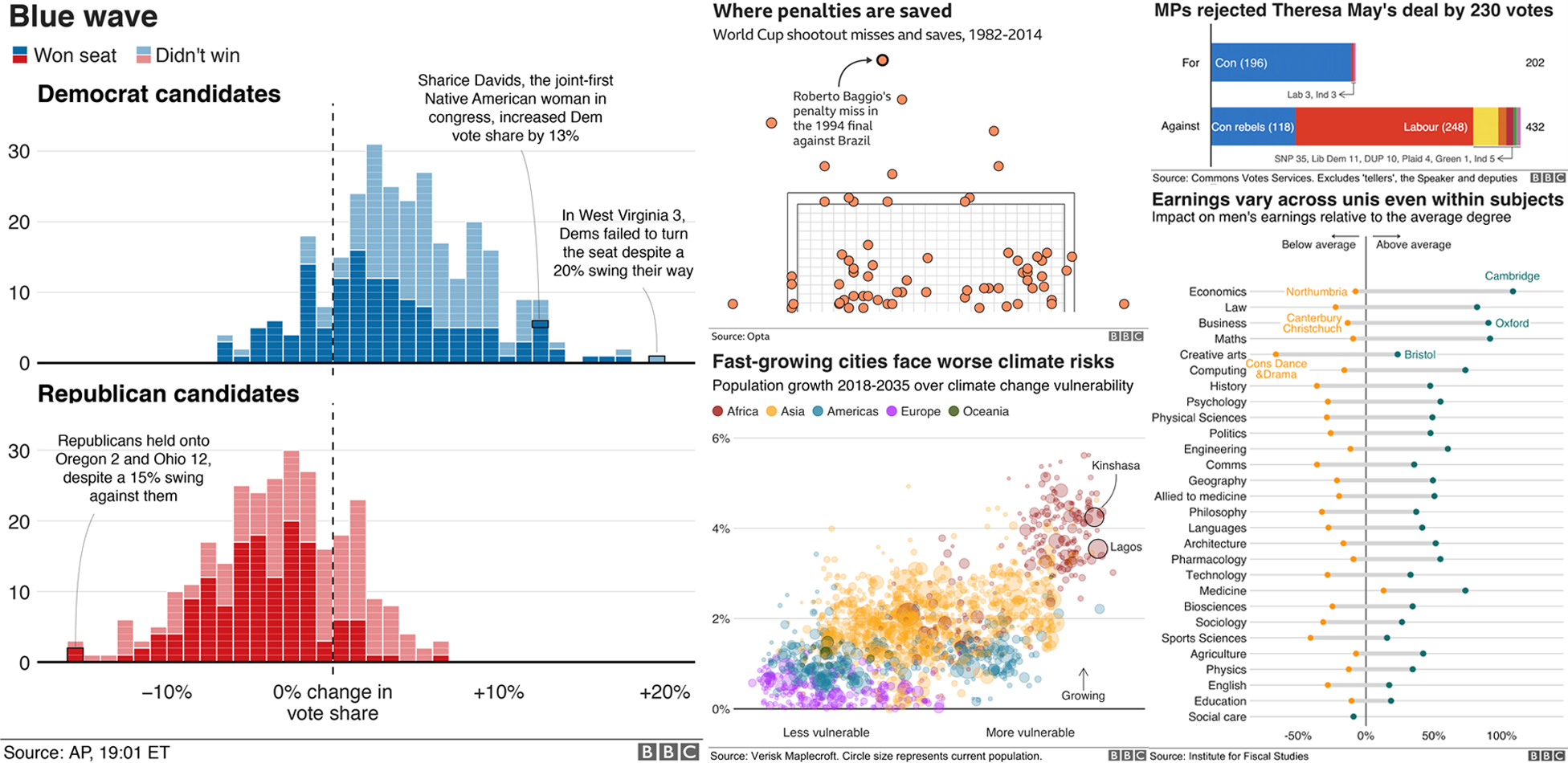1.3 — Data Visualization with ggplot2
ECON 480 • Econometrics • Fall 2020
Ryan Safner
Assistant Professor of Economics
safner@hood.edu
ryansafner/metricsF20
metricsF20.classes.ryansafner.com
Graphics and Statistics
Admittedly, we still need to cover basic descriptive statistics and data fundamentals
- continuous, discrete, cross-sectional, time series, panel data
- mean, median, variance, standard deviation
- random variables, distributions, PDFs, Z-scores
- bargraphs, boxplots, histograms, scatterplots
All of this is coming in 2 weeks as we return to statistics and econometric theory
But let's start with the fun stuff right away, even if you don't fully know the reasons: data visualiation
Plotting in Base R
Our Data Source
- For our examples, we'll use a dataset
mpgfrom theggplot2library
library(ggplot2)head(mpg)## # A tibble: 6 x 11## manufacturer model displ year cyl trans drv cty hwy fl class ## <chr> <chr> <dbl> <int> <int> <chr> <chr> <int> <int> <chr> <chr> ## 1 audi a4 1.8 1999 4 auto(l5) f 18 29 p compa…## 2 audi a4 1.8 1999 4 manual(m5) f 21 29 p compa…## 3 audi a4 2 2008 4 manual(m6) f 20 31 p compa…## 4 audi a4 2 2008 4 auto(av) f 21 30 p compa…## 5 audi a4 2.8 1999 6 auto(l5) f 16 26 p compa…## 6 audi a4 2.8 1999 6 manual(m5) f 18 26 p compa…Plotting in Base R
Base
Ris very powerful and intuitive to plot, but not very sexyBasic syntax for most types of plots:
plot_type(my_df$variable)- If using multiple variables, you can avoid typing
$by just typing the variable names and then in another argument to the plotting function, specifydata = my_df
plot_type(my_df$variable1, my_df$variable2, data = my_df)Plotting in Base R: Histogram
- Using the
mpgdata, plotting a histogram ofhwy
hist(mpg$hwy)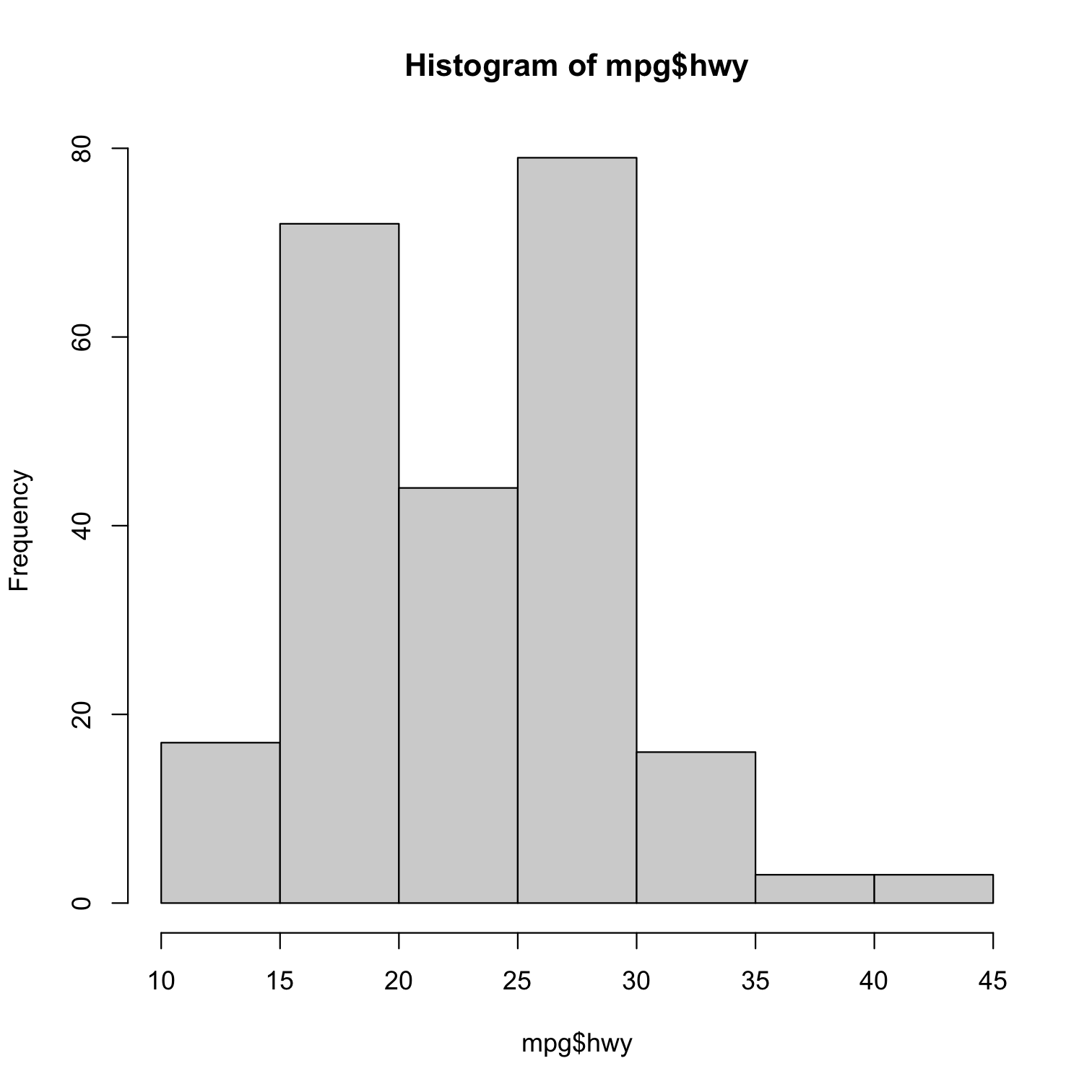
Plotting in Base R: Boxplot
- Using the
mpgdata, plotting a boxplot ofhwy
boxplot(mpg$hwy)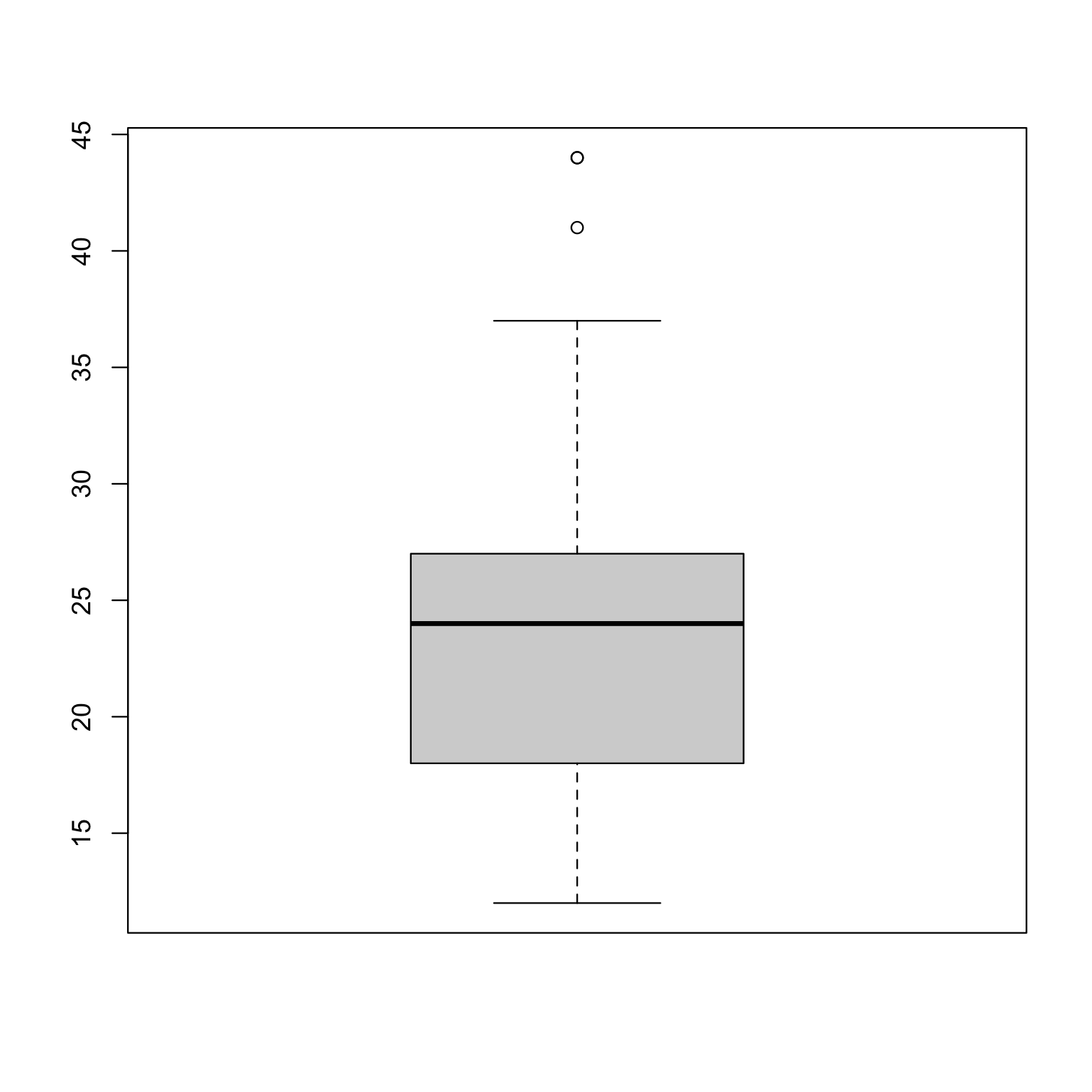
Plotting in Base R: Boxplot by Category
- Using the
mpgdata, plotting a boxplot ofhwybyclass
boxplot(mpg$hwy ~ mpg$class)# second methodboxplot(mpg ~ class, data = mtcars)- The
~is part ofR's “formula notation”:- Dependent variable goes to left
- Independent variable(s) to right, separated with
+'s - Think
y~x+zmeans "yis explained byxandz"
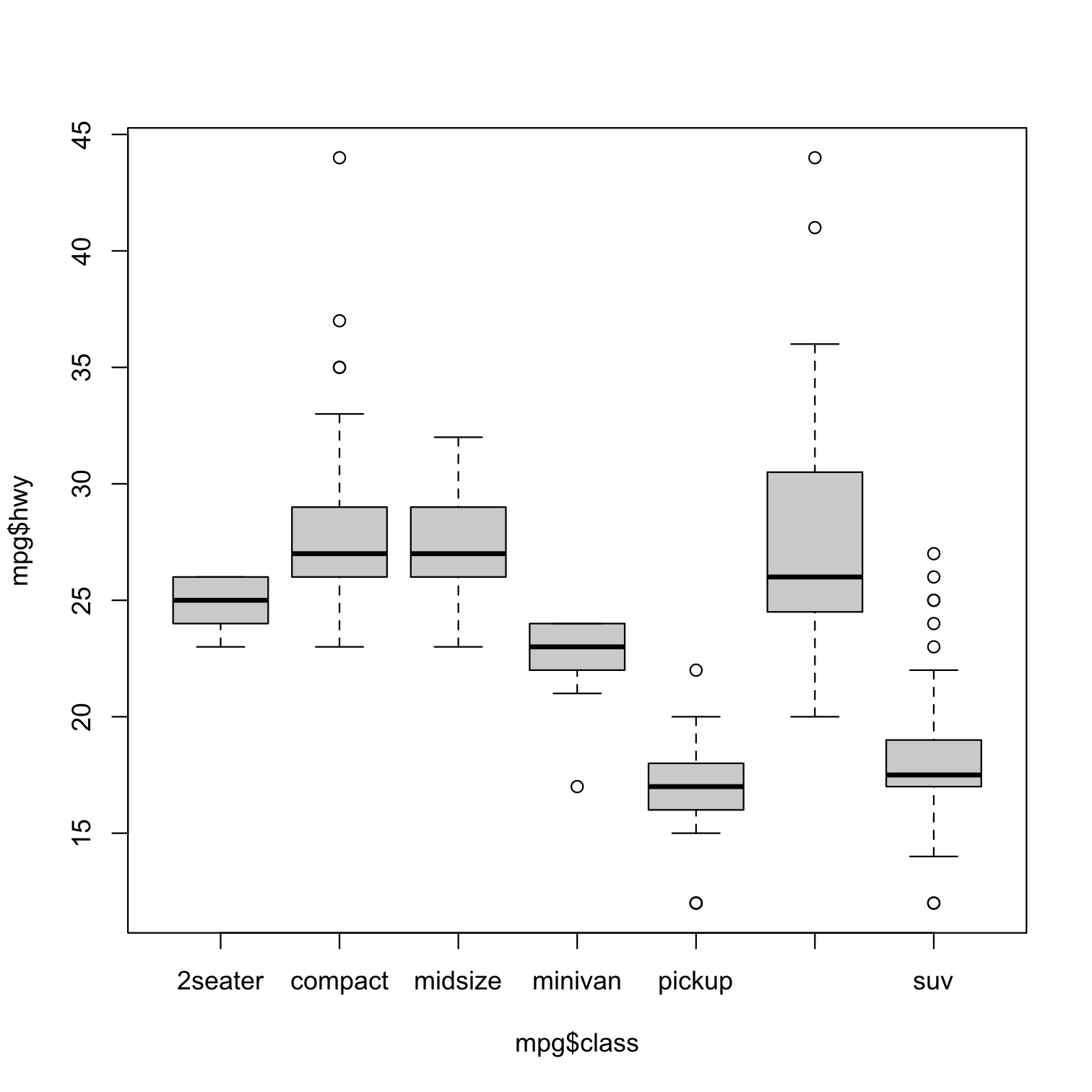
Plotting in Base R: Scatterplot
- Using the
mpgdata, plotting a scatterplot ofhwyagainstdispl
plot(mpg$hwy ~ mpg$displ)# second methodplot(hwy ~ displ, data = mpg)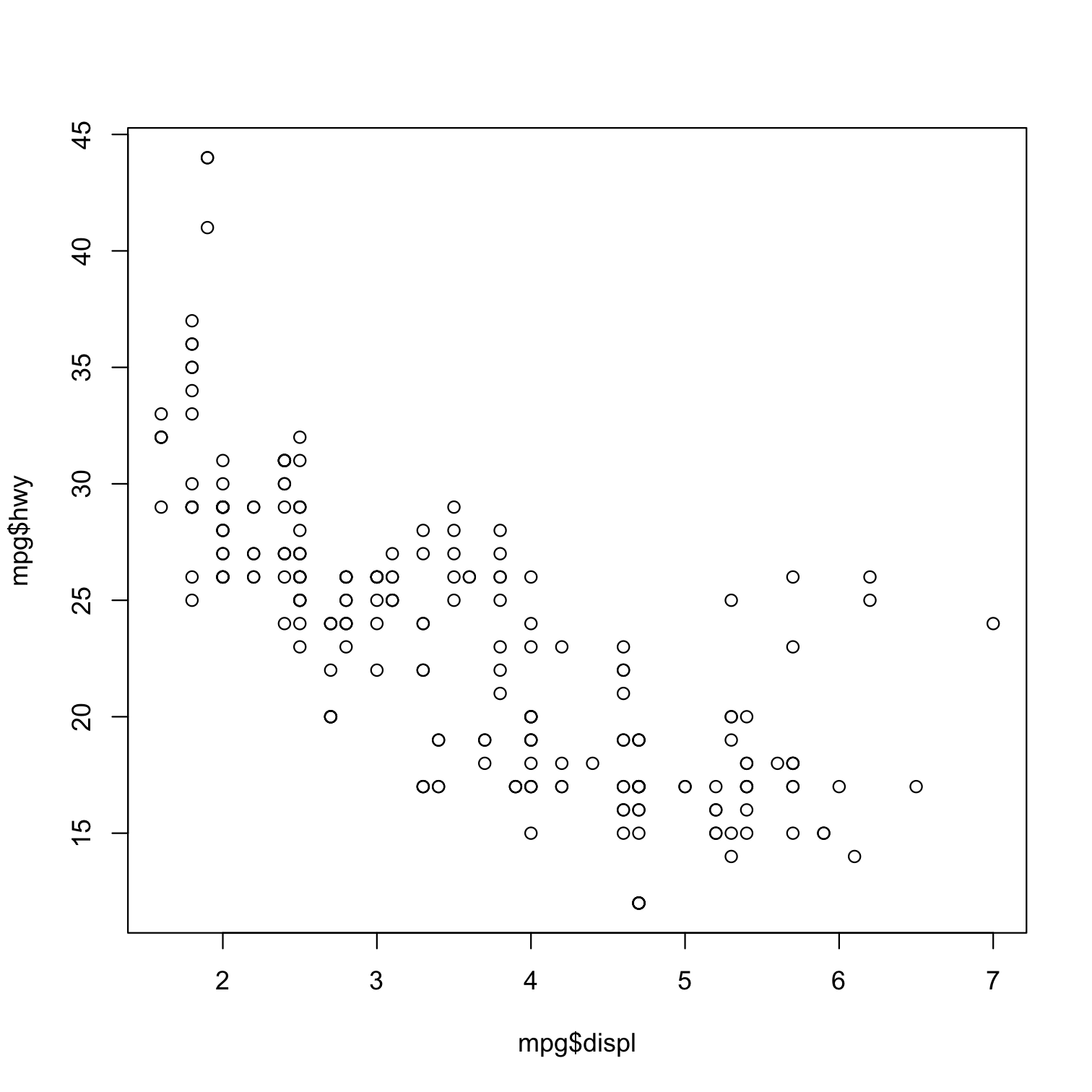
ggplot2 and the tidyverse
The tidyverse
"The tidyverse is an opinionated collection of R packages designed for data science. All packages share an underlying design philosophy, grammar, and data structures.
Largely (but not only) created by Hadley Wickham
We will look at this much more extensively next week!
This "flavor" of
Rwill make your coding life so much easier!

ggplot
ggplot2is perhaps the most popular package inRand a core element of thetidyverseggstands for a grammar of graphicsVery powerful and beautiful graphics, very customizable and reproducible, but requires a bit of a learning curve
All those "cool graphics" you've seen in the New York Times, fivethirtyeight, the Economist, Vox, etc use the grammar of graphics

Why Go gg?

Hadley Wickham
Chief Scientist, R Studio
"The transferrable skills from ggplot2 are not the idiosyncracies of plotting syntax, but a powerful way of thinking about visualisation, as a way of mapping between variables and the visual properties of geometric objects that you can perceive."
The Grammar of Graphics (gg)
This is a true grammar
We don’t talk about specific chart types
- That you have to hunt through in Excel and reshape your data to fit it
Instead we talk about specific chart components
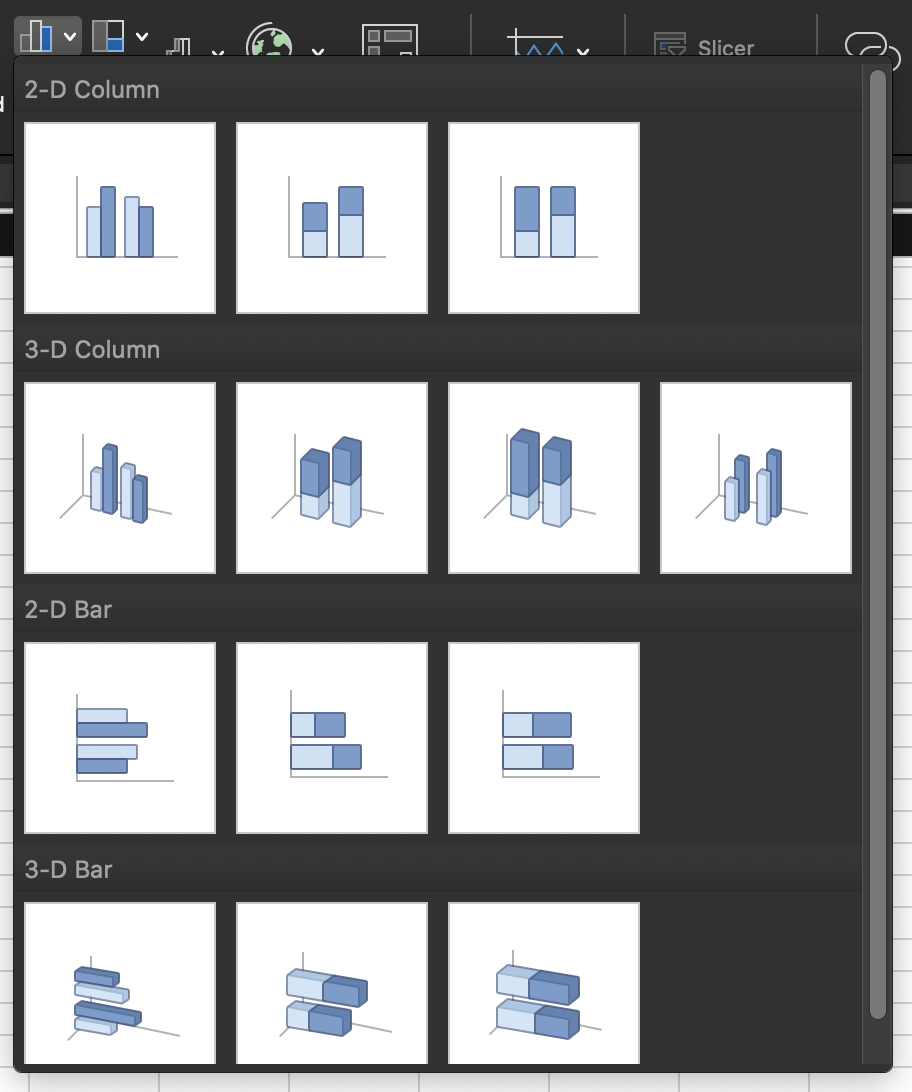
The Grammar of Graphics (gg) I
Any graphic can be built from the same components:
- Data to be drawn from
- Aesthetic mappings from data to some visual marking
- Geometric objects on the plot
- Scales define the range of values
- Coordinates to organize location
- Labels describe the scale and markings
- Facets group into subplots
- Themes style the plot elements
Not every plot needs every component, but all plots must have the first 3!
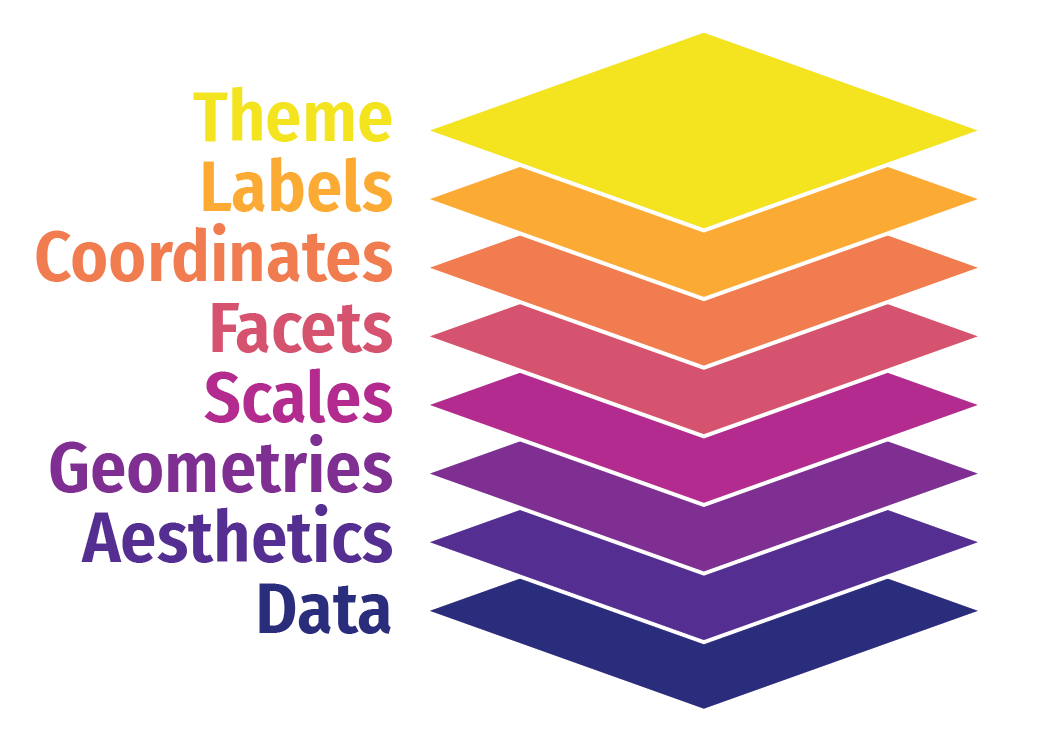
The Grammar of Graphics (gg) II
Any graphic can be built from the same components:
datato be drawn fromaesthetic mappings from data to some visual markinggeommetric objects on the plotscaledefine the range of valuescoordinates to organize locationlabelsdescribe the scale and markingsfacetgroup into subplotsthemestyle the plot elements
Not every plot needs every component, but all plots must have the first 3!
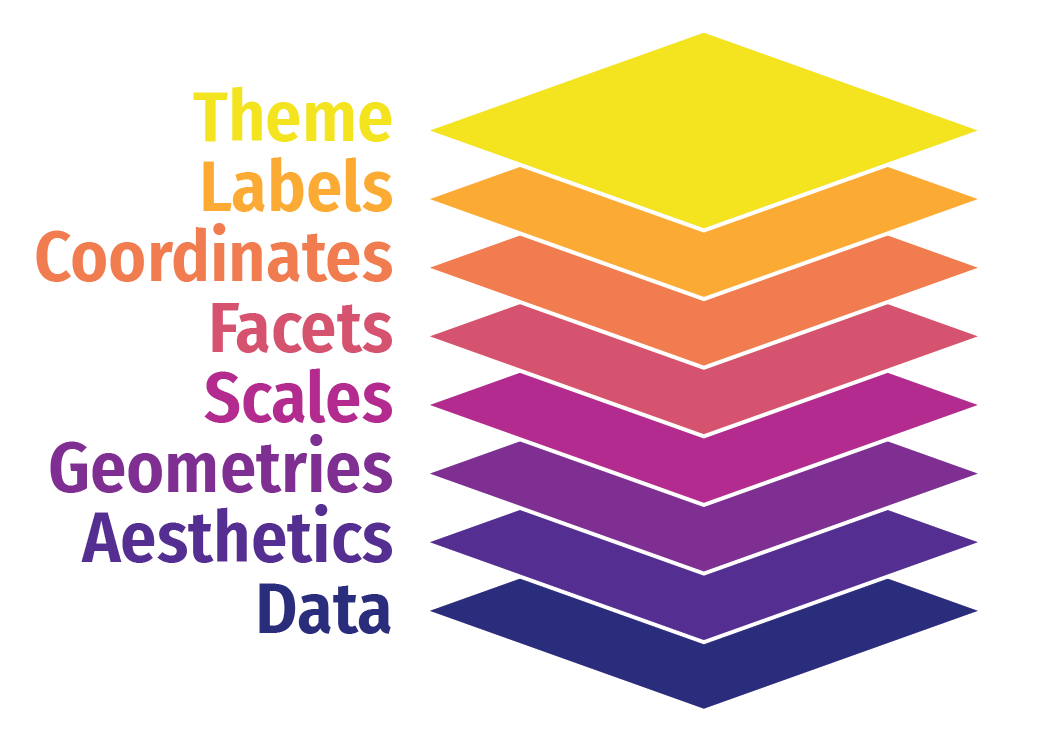
The Grammar of Graphics (gg): All at Once
All in one command
Produces plot output in viewer
Does not save plot
- Save with
Exportmenu in viewer
- Save with
Adding layers requires whole code for new plot
ggplot(data = mpg)+ aes(x = displ, y = hwy)+ geom_point()+ geom_smooth()The Grammar of Graphics (gg): As R Objects
Saving as an object
Saves your plot as an
RobjectDoes not show in viewer
- Execute the name of your object to see it
Can add layers by calling the original plot name
# make and save plotp <- ggplot(data = mpg)+ aes(x = displ, y = hwy)+ geom_point()p # view plot# add a layerp + geom_smooth() # shows new plotp <- p + geom_smooth() # saves and overwrites pp2 <- p + geom_smooth() # saves as different objectPlot Layers
The Grammar of Graphics
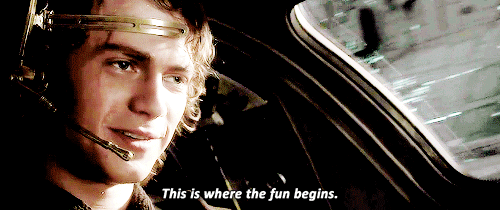
The Grammar of Graphics (gg): Data
Data
ggplot(data = mpg)
Data is the source of our data. As part of the tidyverse, ggplot2 requires data to be "tidy"1:
Each variable forms a column
Each observation forms a row
Each observational unit forms a table
1 Data "tidyness" is the core element of all tidyverse packages. Much more on all of this next class.
The Grammar of Graphics (gg): Adding Layers
Data
Add a layer with
+at the end of a line (never at the beginning!)Style recommendation: start a new line after each
+to improve legibility!We will build a plot layer-by-layer
The Grammar of Graphics (gg): Aesthetics I
Data
Aesthetics
+ aes()
Aesthetics map data to visual elements or parameters

The Grammar of Graphics (gg): Aesthetics II
Data
Aesthetics
+ aes()
Aesthetics map data to visual elements or parameters

The Grammar of Graphics (gg): Aesthetics III
Data
Aesthetics
+ aes()
Aesthetics map data to visual elements or parameters
displhwyclass
The Grammar of Graphics (gg): Aesthetics III
Data
Aesthetics
+ aes()
Aesthetics map data to visual elements or parameters
displ→ xhwy→ yclass→ shape, size, color, etc.
The Grammar of Graphics (gg): Aesthetics IV
Data
Aesthetics
+ aes()
Aesthetics map data to visual elements or parameters

The Grammar of Graphics (gg): Aesthetics IV
Data
Aesthetics
+ aes()
Aesthetics map data to visual elements or parameters
aes(x = displ, y = hwy, color = class)The Grammar of Graphics (gg): Geoms I
Data
Aesthetics
Geoms
+ geom_*()
Geometric objects displayed on the plot
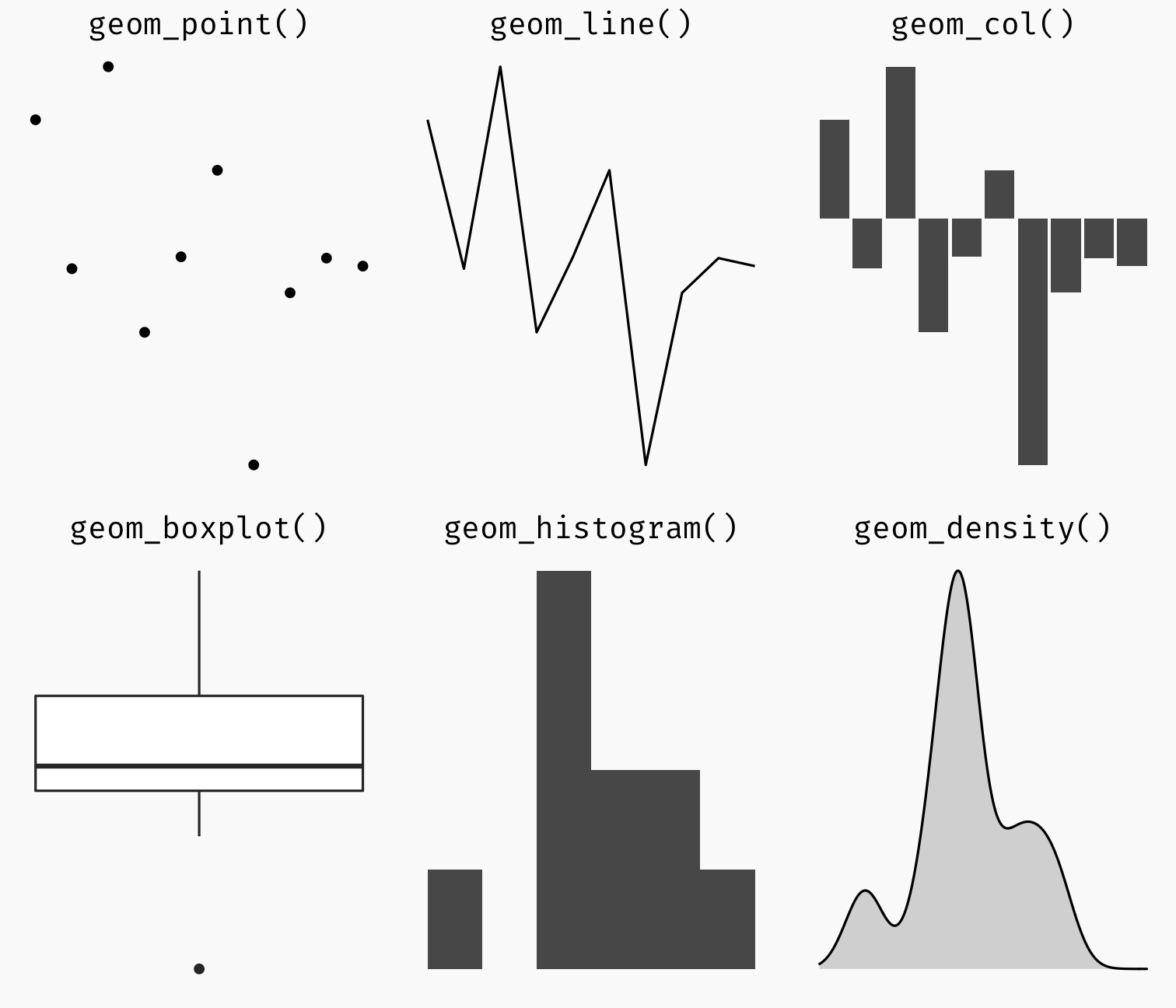
The Grammar of Graphics (gg): Geoms II
Data
Aesthetics
Geoms
+ geom_*()
Geometric objects displayed on the plot
- What
geoms you should use depends on what you want to show:
| Type | geom |
|---|---|
| Point | geom_point() |
| Line | geom_line(), geom_path() |
| Bar | geom_bar(), geom_col() |
| Histogram | geom_histogram() |
| Regression | geom_smooth() |
| Boxplot | geom_boxplot() |
| Text | geom_text() |
| Density | geom_density() |
The Grammar of Graphics (gg): Geoms III
Data
Aesthetics
Geoms
+ geom_*()
Geometric objects displayed on the plot
## [1] "geom_abline" "geom_area" "geom_bar" "geom_bin2d" ## [5] "geom_blank" "geom_boxplot" "geom_col" "geom_contour" ## [9] "geom_count" "geom_crossbar" "geom_curve" "geom_density" ## [13] "geom_density_2d" "geom_density2d" "geom_dotplot" "geom_errorbar" ## [17] "geom_errorbarh" "geom_freqpoly" "geom_hex" "geom_histogram" ## [21] "geom_hline" "geom_jitter" "geom_label" "geom_line" ## [25] "geom_linerange" "geom_map" "geom_path" "geom_point" ## [29] "geom_pointrange" "geom_polygon" "geom_qq" "geom_qq_line" ## [33] "geom_quantile" "geom_raster" "geom_rect" "geom_ribbon" ## [37] "geom_rug" "geom_segment" "geom_sf" "geom_sf_label" ## [41] "geom_sf_text" "geom_smooth" "geom_spoke" "geom_step" ## [45] "geom_text" "geom_tile" "geom_violin" "geom_vline"See http://ggplot2.tidyverse.org/reference for many more options
The Grammar of Graphics (gg): Geoms IV
Data
Aesthetics
Geoms
+ geom_*()
Geometric objects displayed on the plot
Or just start typing geom_ in R Studio!

Let's Make a Plot!
ggplot(data = mpg)
Let's Make a Plot!
ggplot(data = mpg)+ aes(x = displ, y = hwy)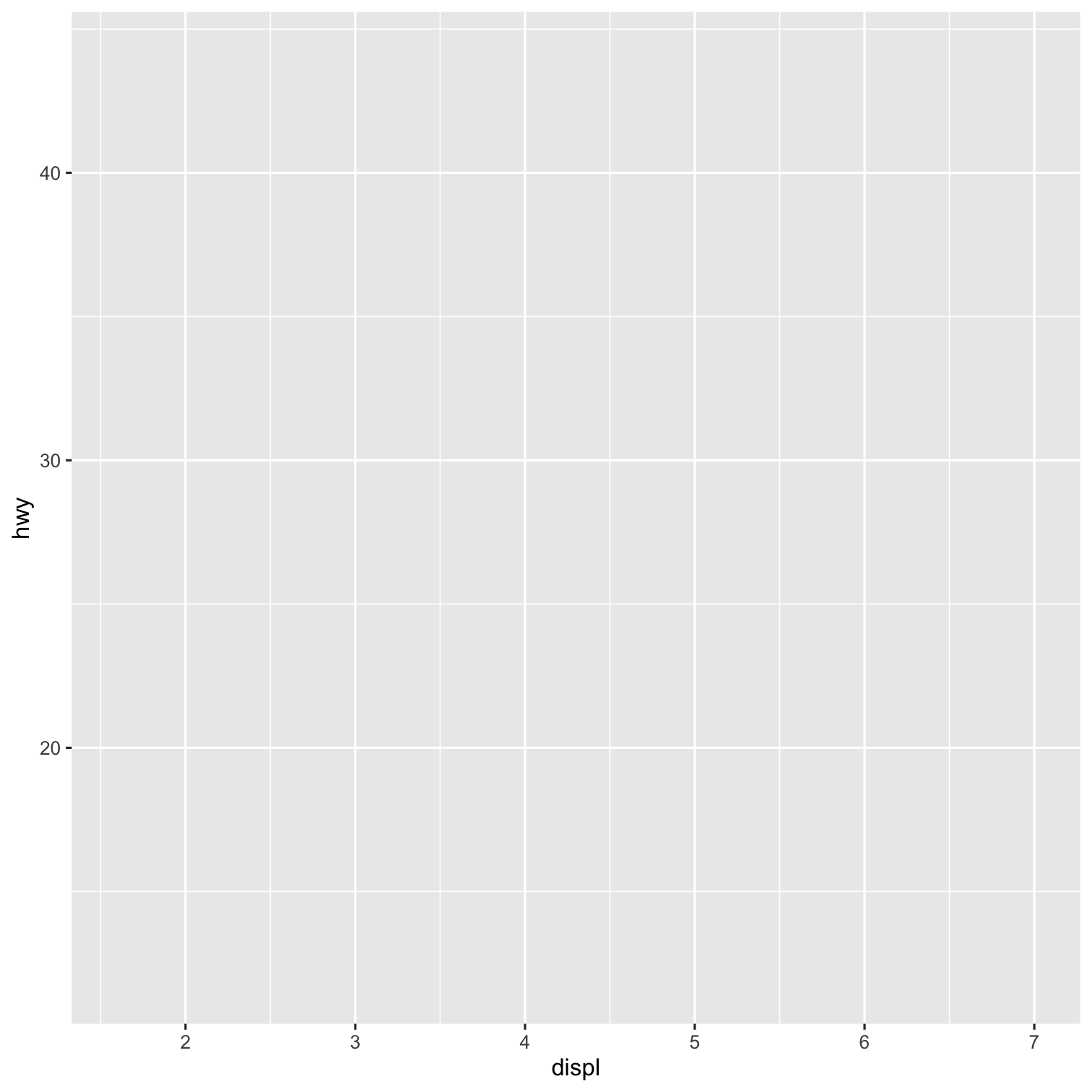
Let's Make a Plot!
ggplot(data = mpg)+ aes(x = displ, y = hwy)+ geom_point()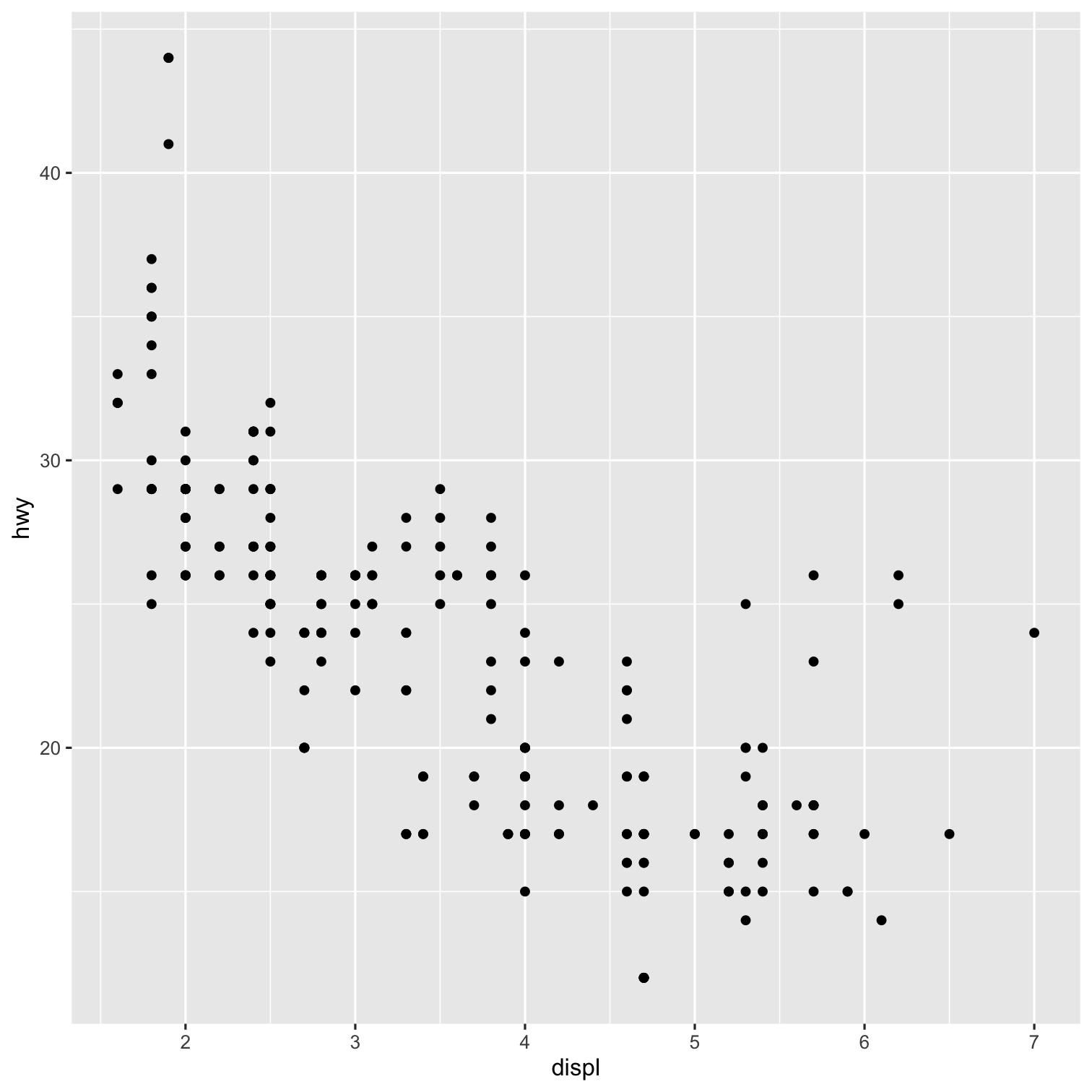
Let's Make a Plot!
ggplot(data = mpg)+ aes(x = displ, y = hwy)+ geom_point(aes(color = class))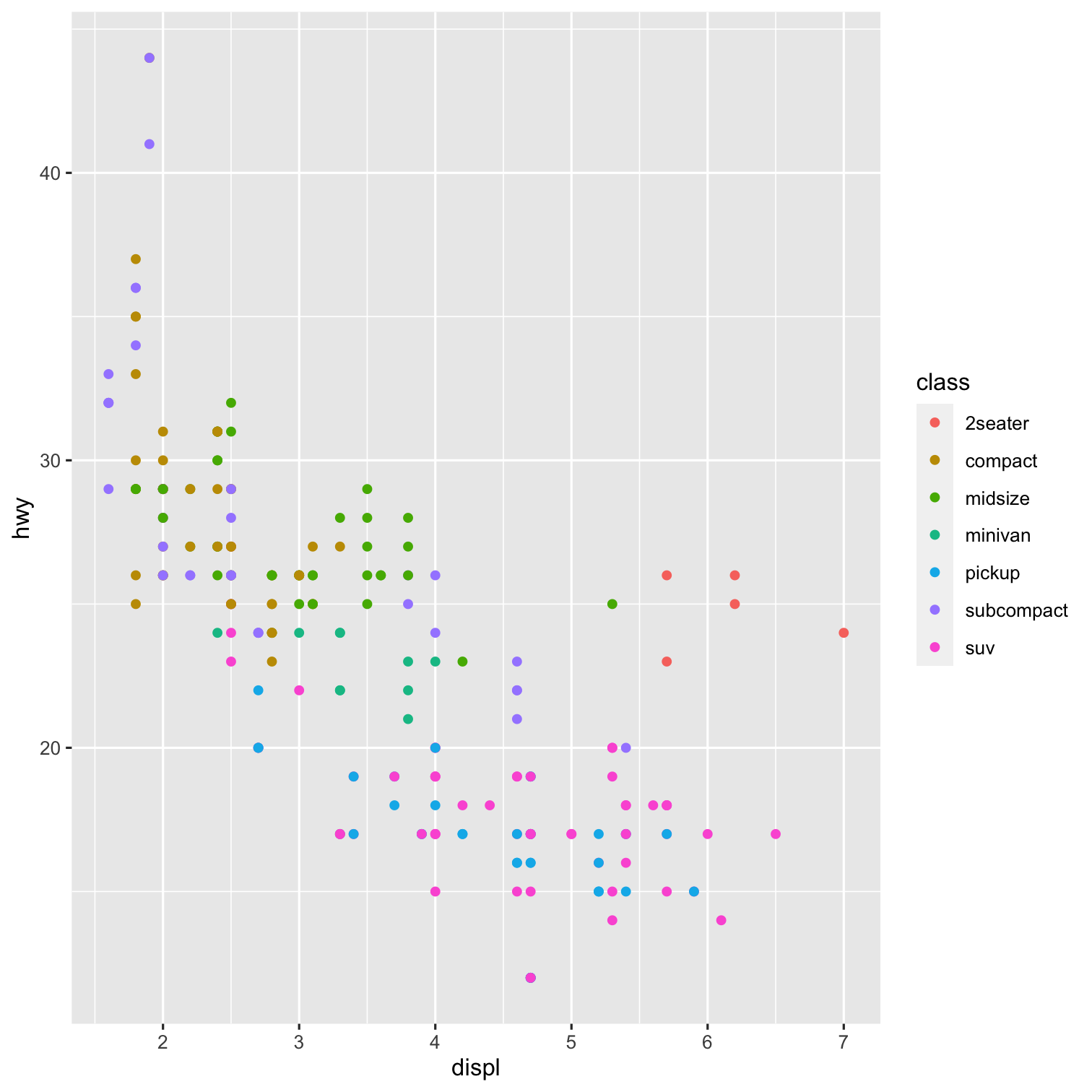
Let's Make a Plot!
ggplot(data = mpg)+ aes(x = displ, y = hwy)+ geom_point(aes(color = class))+ geom_smooth()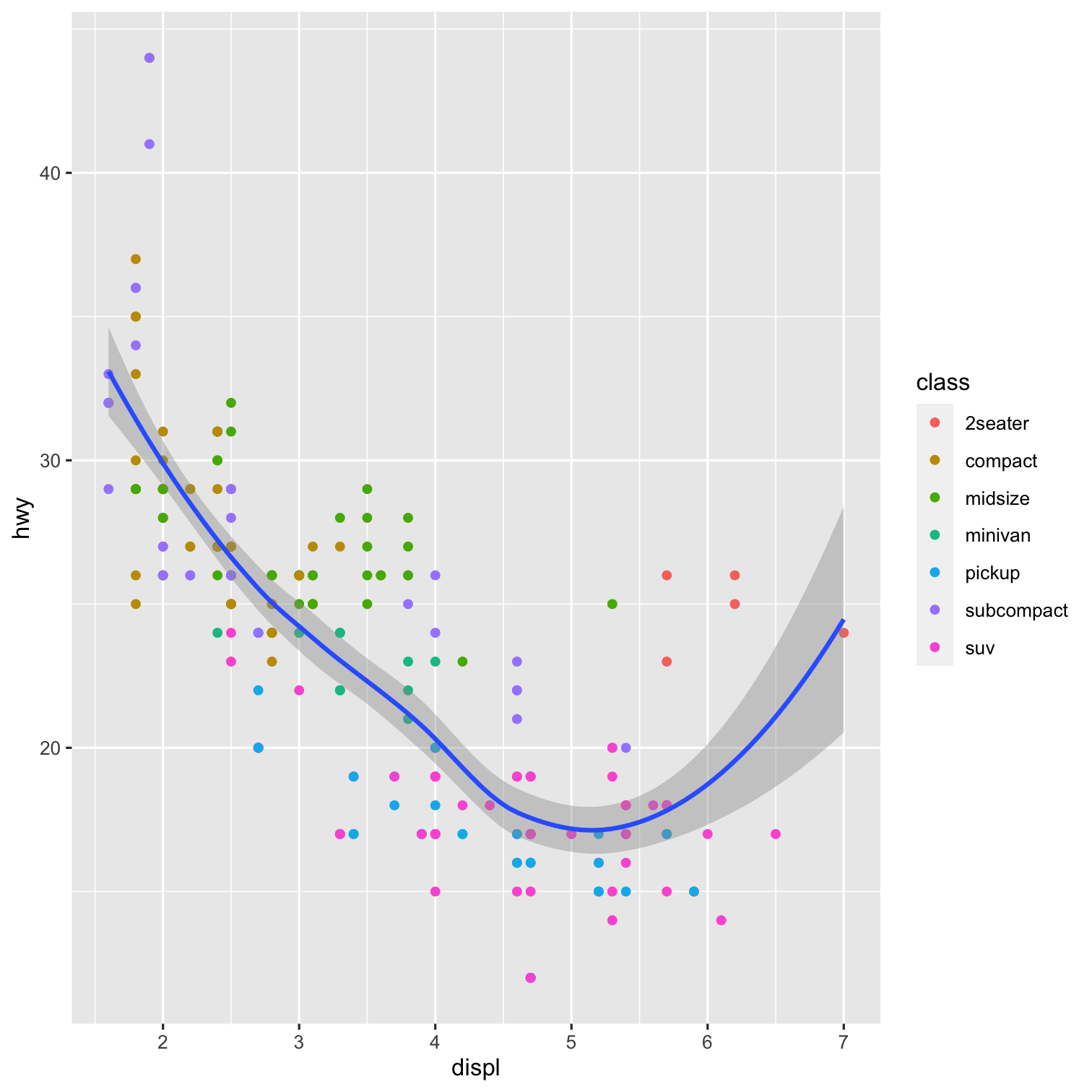
More Geoms
Data
Aesthetics
Geoms
+ geom_*()
geom_*(aes, data, stat, position)
data: geoms can have their own data- has to map onto global coordinates
aes: geoms can have their own aesthetics- inherits global aesthetics by default
- different geoms have different available aesthetics
Change Our Plot
ggplot(data = mpg)+ aes(x = displ, y = hwy)+ geom_point(aes(color = class))+ geom_smooth()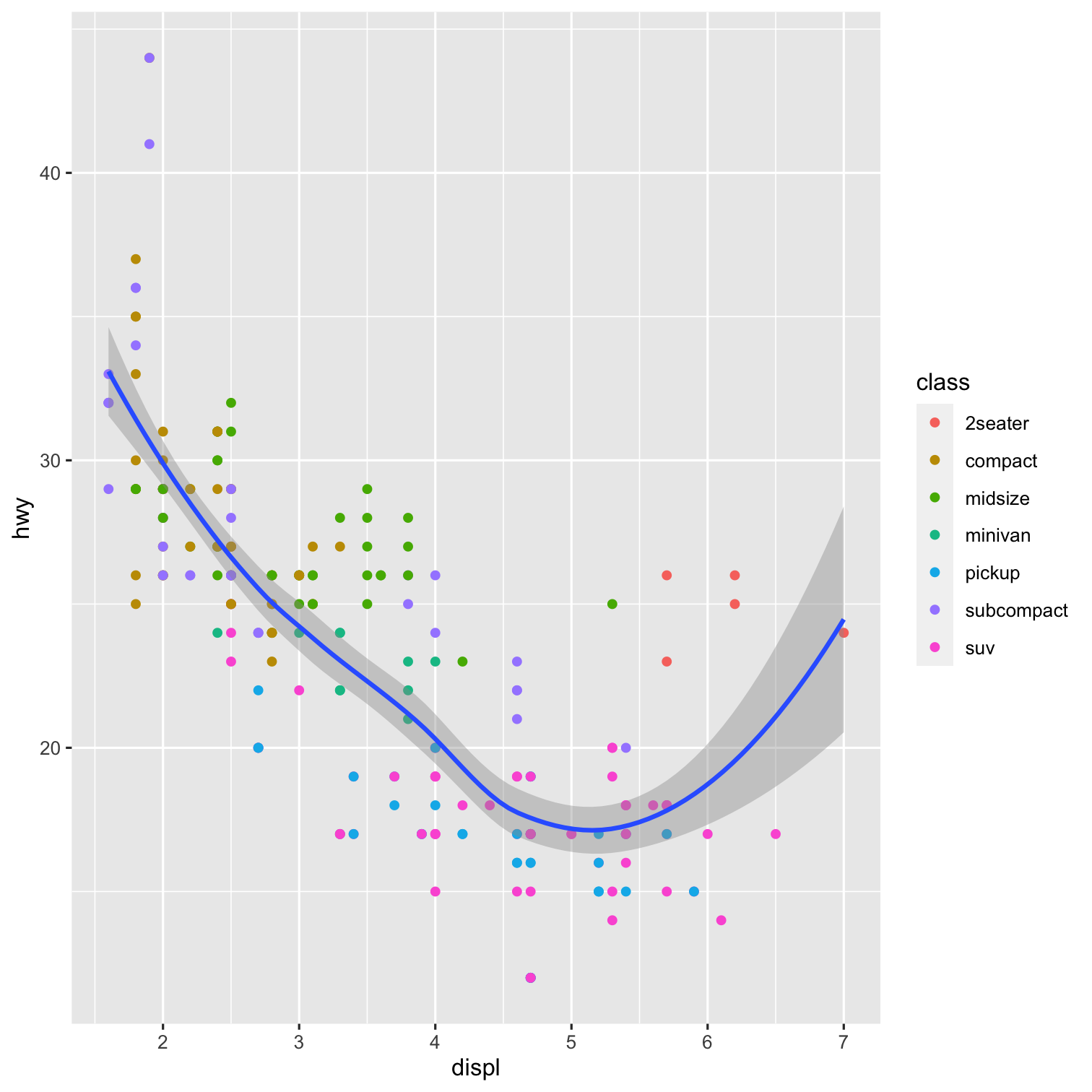
More Geoms II
Data
Aesthetics
Geoms
+ geom_*()
geom_*(aes, data, stat, position)
stat: some geoms statistically transform datageom_histogram()usesstat_bin()to group observations into bins
position: some adjust location of objectsdodge,stack,jitter
Let's Change Our Plot
ggplot(data = mpg)+ aes(x = class, y = hwy)+ geom_boxplot()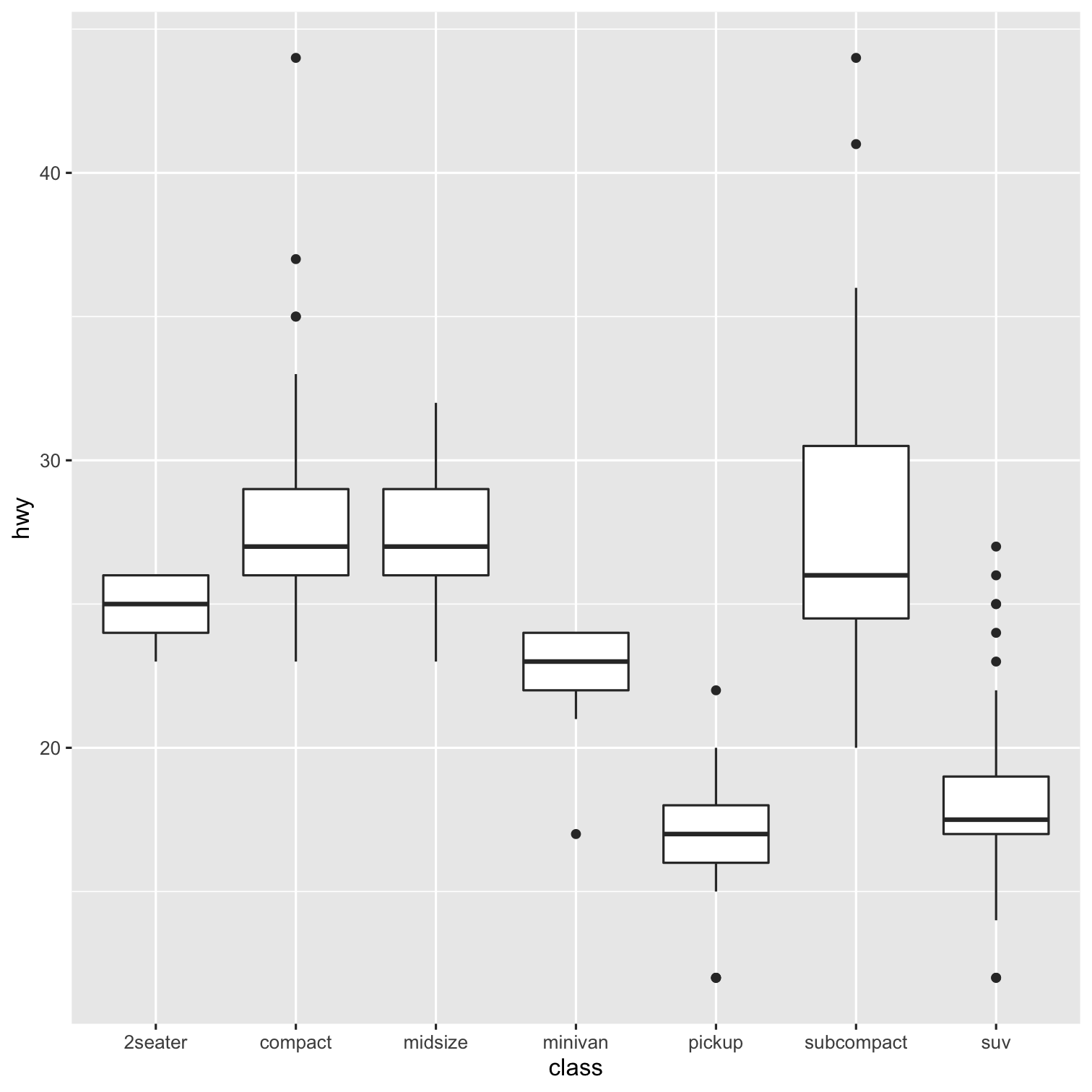
Let's Change Our Plot
ggplot(data = mpg)+ aes(x = class)+ geom_bar()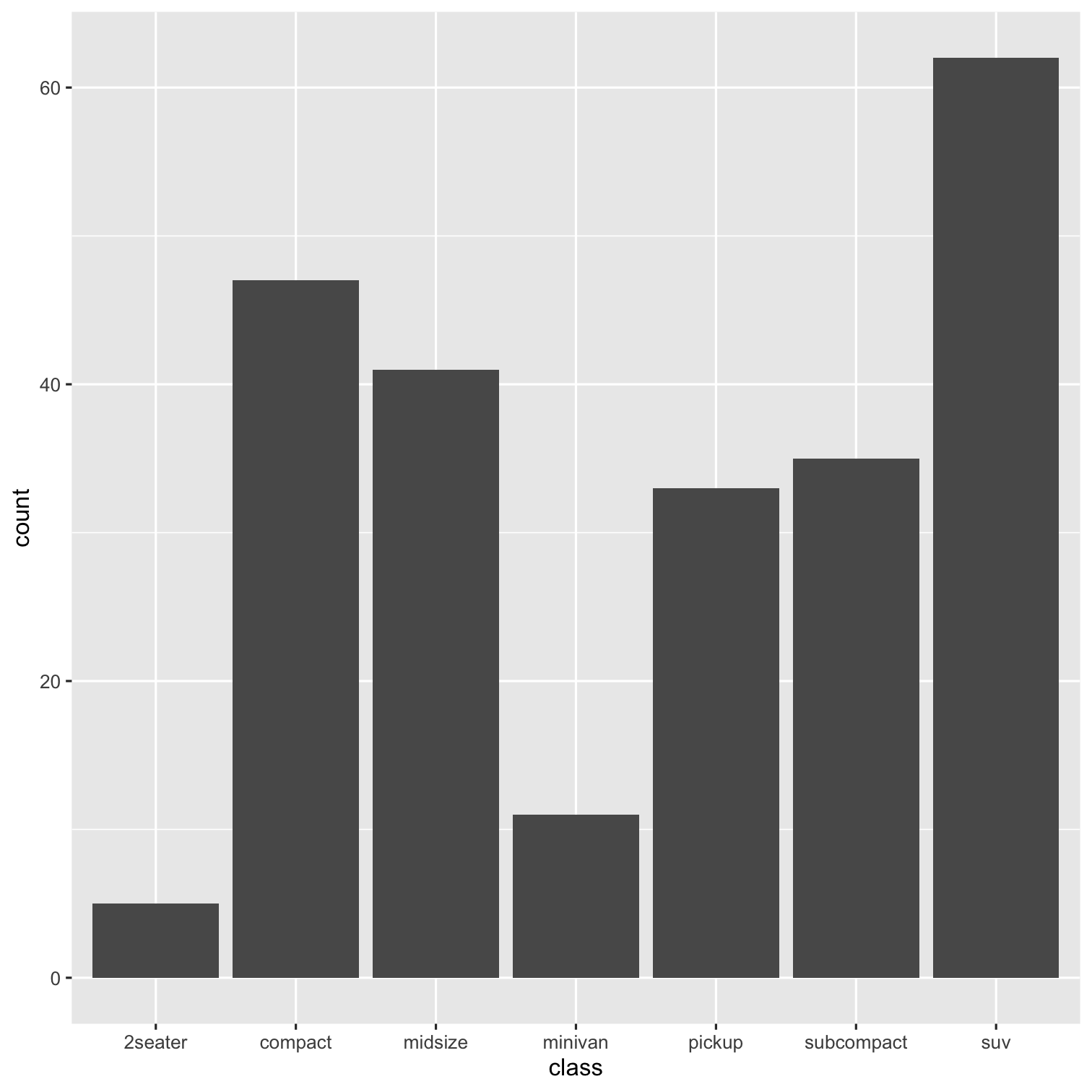
Let's Change Our Plot
ggplot(data = mpg)+ aes(x = class, fill = drv)+ geom_bar()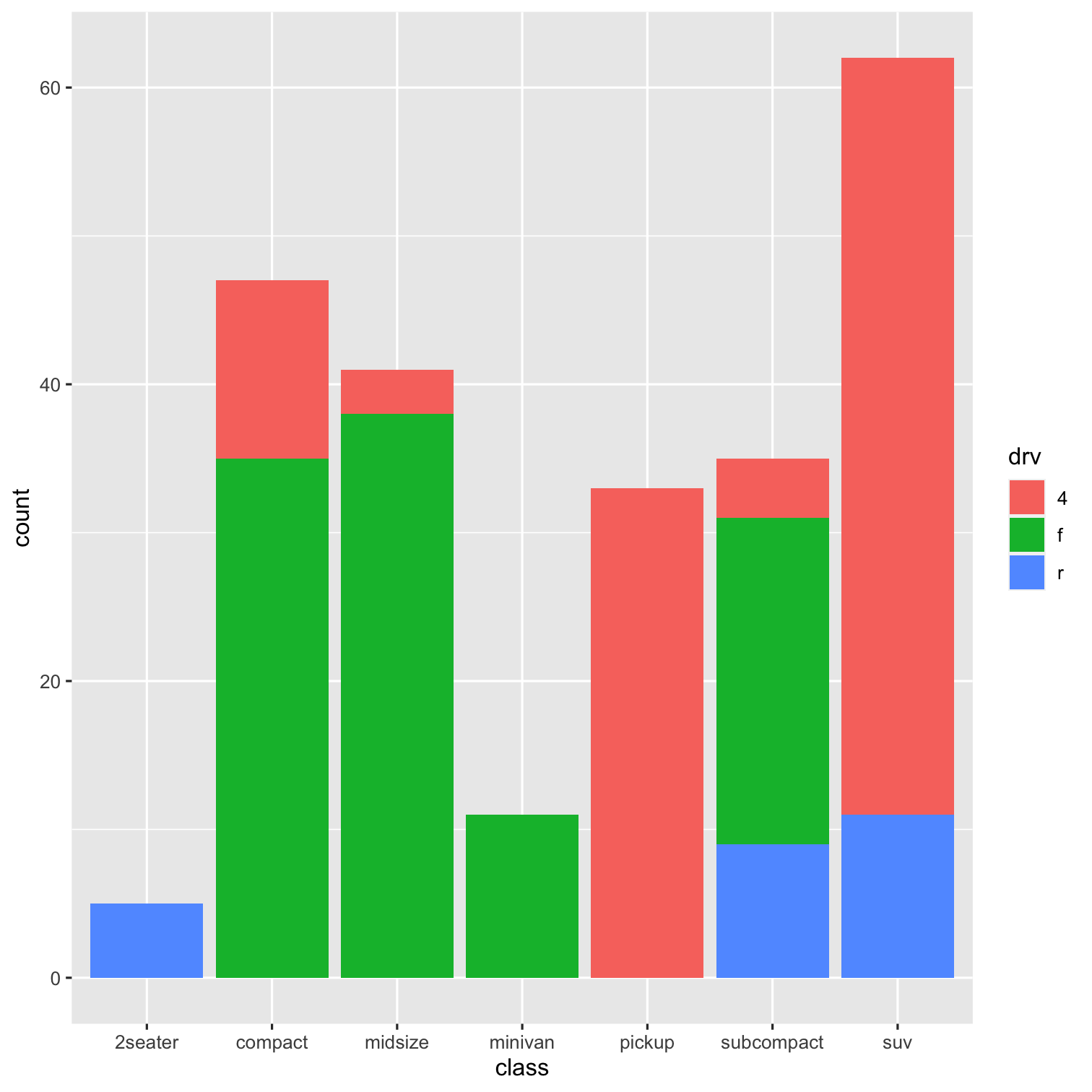
Let's Change Our Plot
ggplot(data = mpg)+ aes(x = class, fill = drv)+ geom_bar(position = "dodge")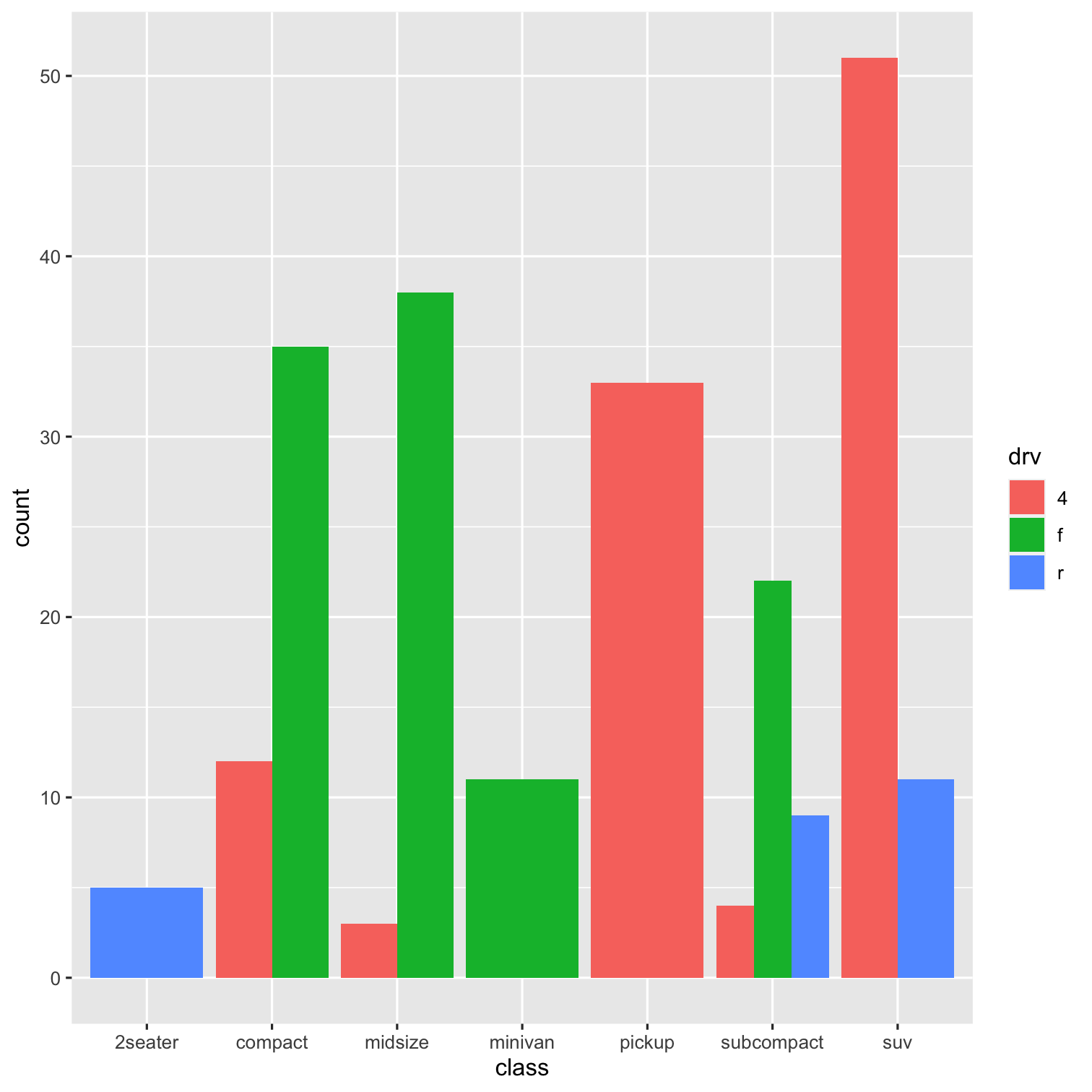
Back to the Original (and saving it)
p <- ggplot(data = mpg)+ aes(x = displ, y = hwy)+ geom_point(aes(color = class))+ geom_smooth()p # show plot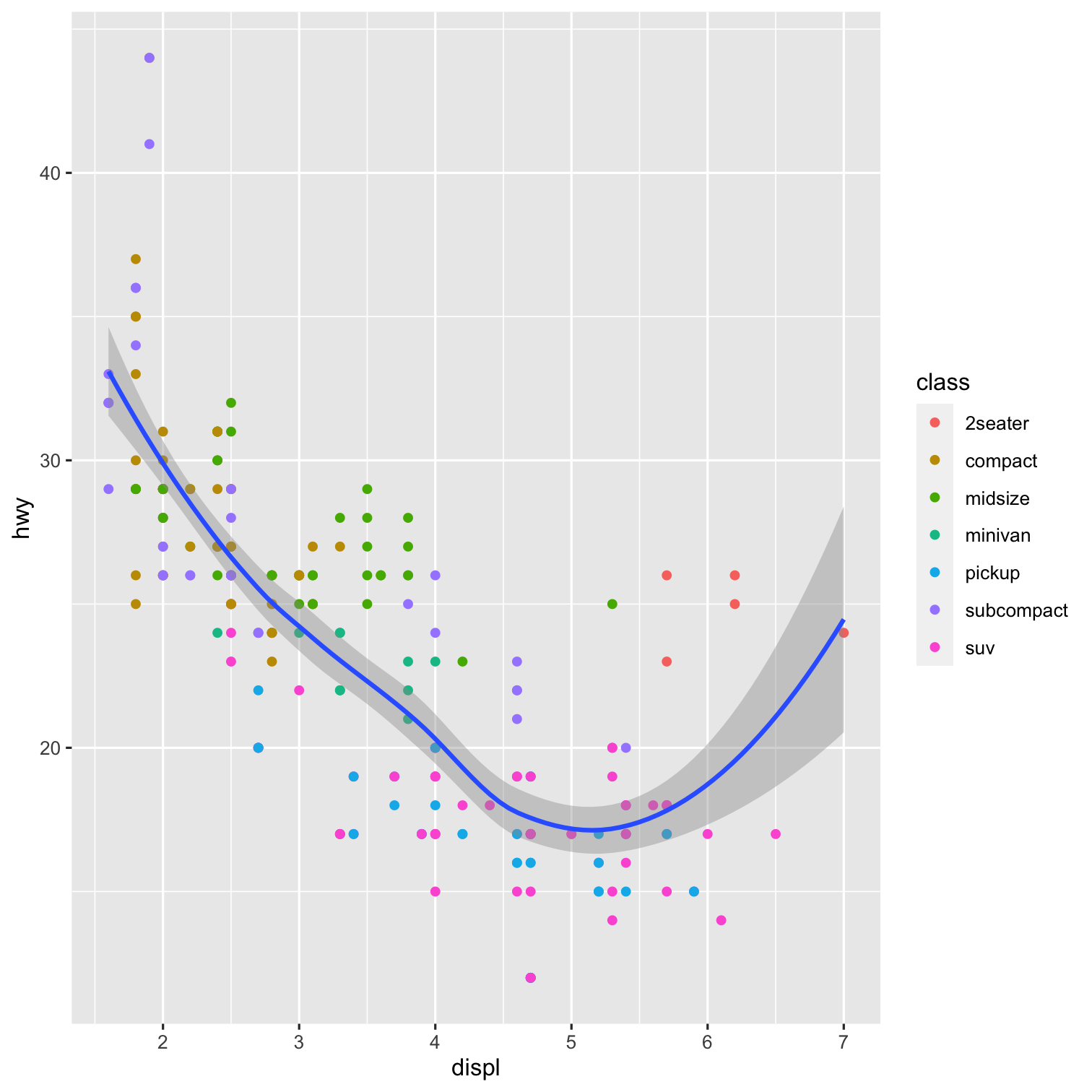
The Grammar of Graphics (gg): Facets I
Data
Aesthetics
Geoms
Facets
+ facet_wrap()
+ facet_grid()
p + facet_wrap(~year)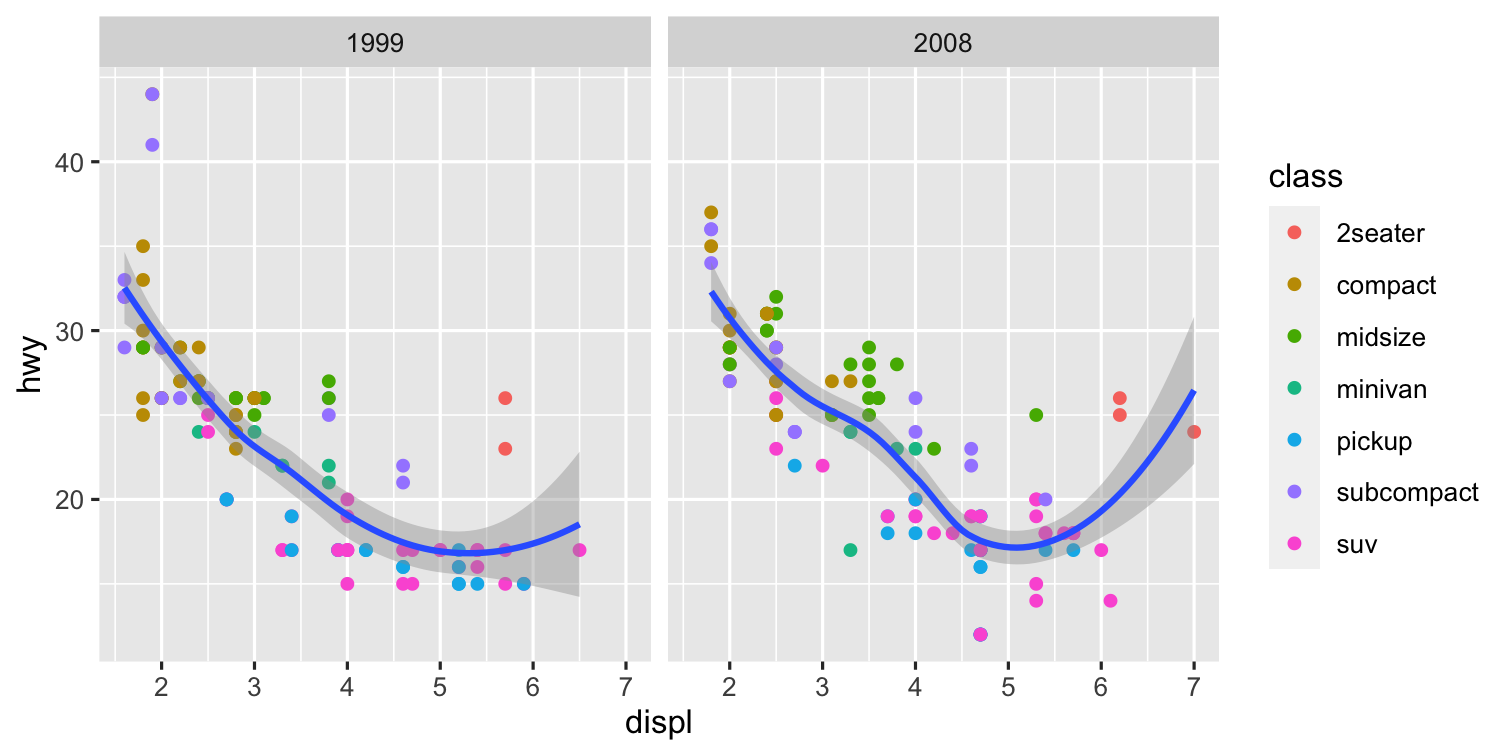
The Grammar of Graphics (gg): Facets II
Data
Aesthetics
Geoms
Facets
+ facet_wrap()
+ facet_grid()
p + facet_grid(cyl~year)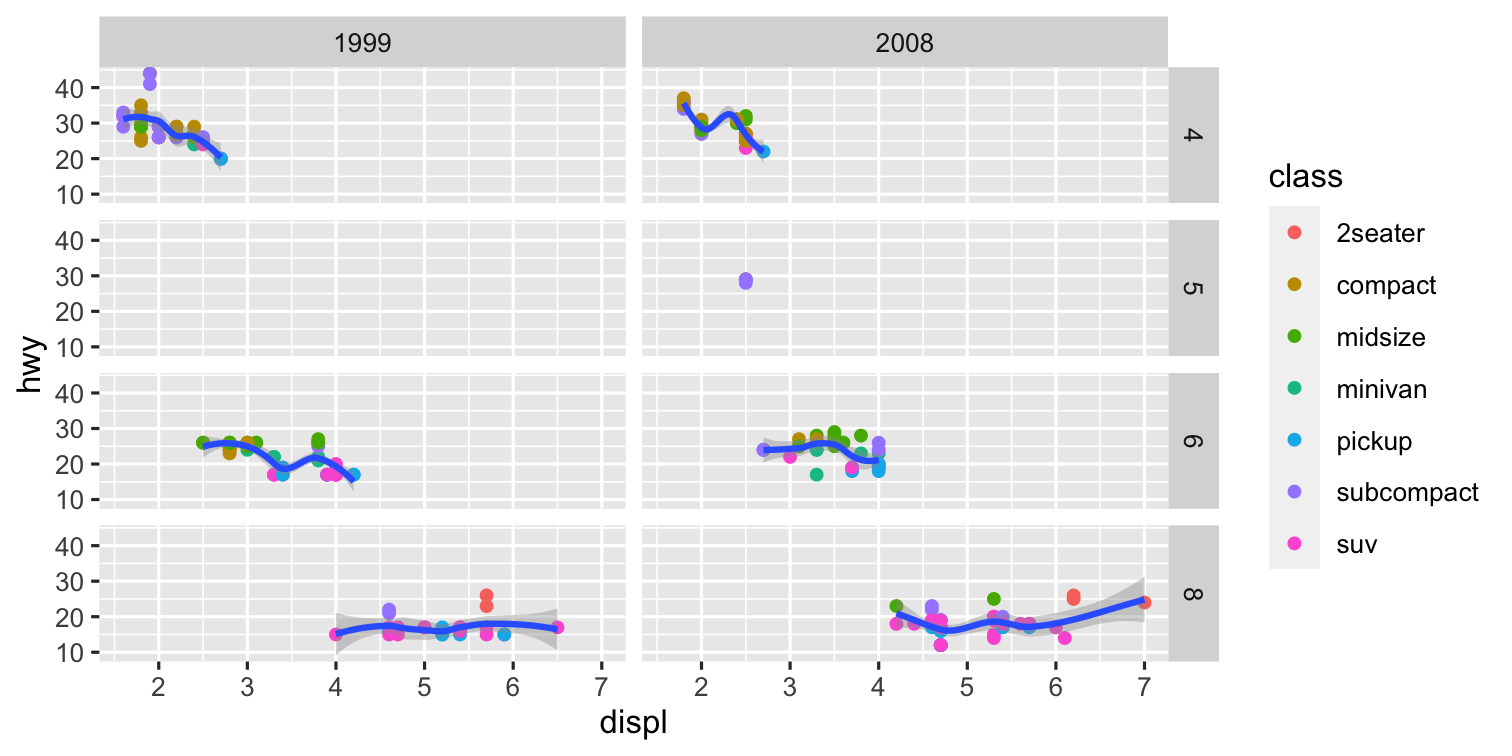
The Grammar of Graphics (gg): Labels
Data
Aesthetics
Geoms
Facets
Labels
+ labs()
p + facet_wrap(~year)+ labs(x = "Engine Displacement (Liters)", y = "Highway MPG", title = "Car Mileage and Displacement", subtitle = "More Displacement Lowers Highway MPG", caption = "Source: EPA", color = "Vehicle Class")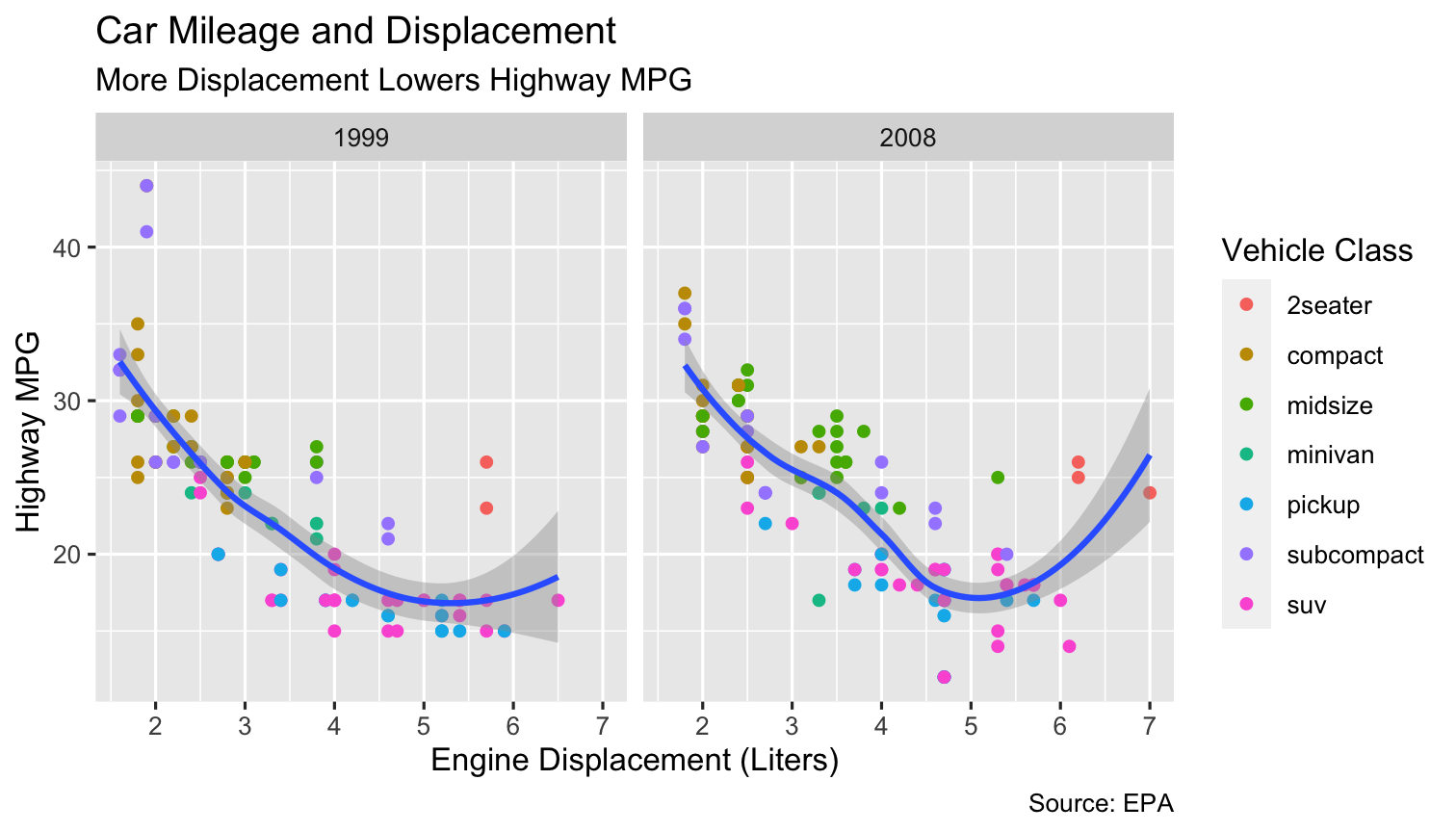
The Grammar of Graphics (gg): Scales
Data
Aesthetics
Geoms
Facets
Labels
Scales
+ scale_*_*()
scale+_+<aes>+_+<type>+()
<aes>: parameter you want to adjust<type: type of parameterI want to change my discrete x-axis:
scale_x_discrete()- I want to change my continuous y-axis:
scale_y_continuous() - I want to rescale x-axis to log:
scale_x_log10() - I want to use a different color palette:
scale_fill_discrete(),scale_color_manual()
The Grammar of Graphics (gg): Scales
ggplot(data = mpg)+ aes(x = displ, y = hwy)+ geom_point(aes(color = class))+ geom_smooth()+ facet_wrap(~year)+ labs(x = "Engine Displacement (Liters)", y = "Highway MPG", title = "Car Mileage and Displacement", subtitle = "More Displacement Lowers Highway MPG", caption = "Source: EPA", color = "Vehicle Class")+ scale_color_viridis_d()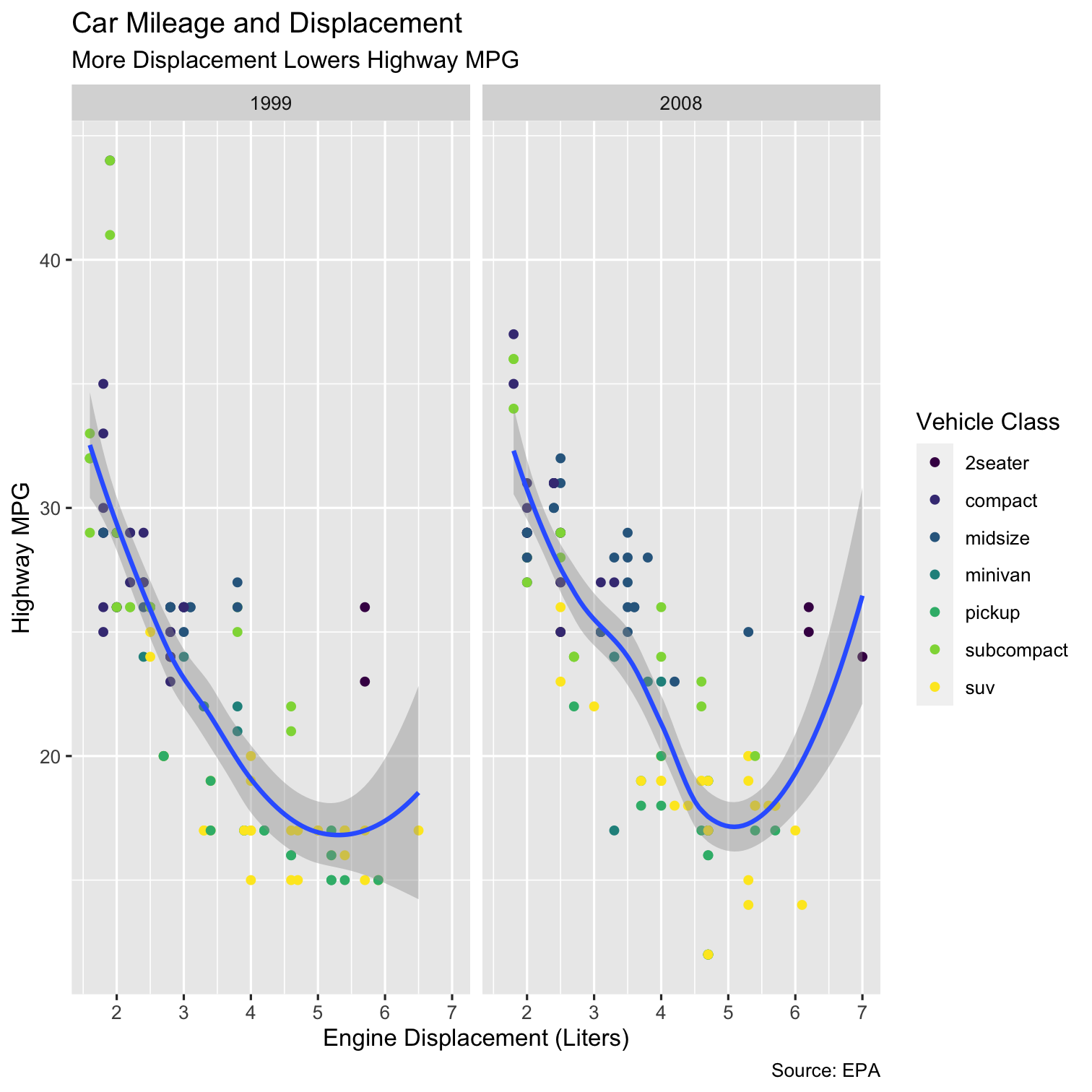
The Grammar of Graphics (gg): Themes
Data
Aesthetics
Geoms
Facets
Labels
Scales
Theme
+ theme_*()
Theme changes appearance of plot decorations (things not mapped to data)
Some themes that come with
ggplot2:+ theme_bw()+ theme_dark()+ theme_gray()+ theme_minimal()+ theme_light()+ theme_classic()
The Grammar of Graphics (gg): Themes
Data
Aesthetics
Geoms
Facets
Labels
Scales
Theme
+ theme_*()
Theme changes appearance of plot decorations (things not mapped to data)
Many parameters we could change
Global options:
line,rect,text,titleaxis: x-, y-, or other axis title, ticks, lineslegend: plot legends for fill or colorpanel: actual plot areaplot: whole imagestrip: facet labels
The Grammar of Graphics (gg): Themes
ggplot(data = mpg)+ aes(x = displ, y = hwy)+ geom_point(aes(color = class))+ geom_smooth()+ facet_wrap(~year)+ labs(x = "Engine Displacement (Liters)", y = "Highway MPG", title = "Car Mileage and Displacement", subtitle = "More Displacement Lowers Highway MPG", caption = "Source: EPA", color = "Vehicle Class")+ scale_color_viridis_d()+ theme_bw()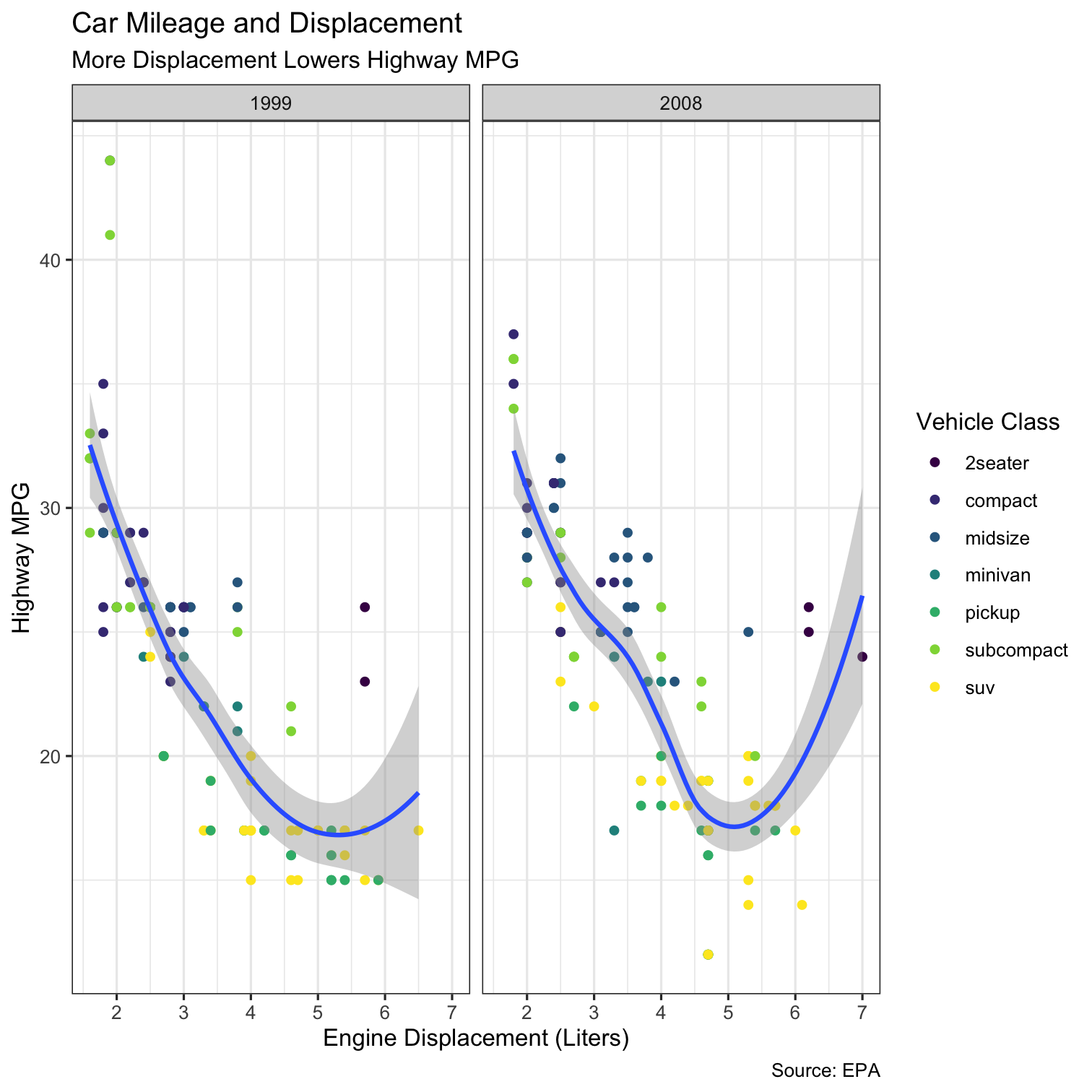
The Grammar of Graphics (gg): Themes II
ggplot(data = mpg)+ aes(x = displ, y = hwy)+ geom_point(aes(color = class))+ geom_smooth()+ facet_wrap(~year)+ labs(x = "Engine Displacement (Liters)", y = "Highway MPG", title = "Car Mileage and Displacement", subtitle = "More Displacement Lowers Highway MPG", caption = "Source: EPA", color = "Vehicle Class")+ scale_color_viridis_d()+ theme_minimal()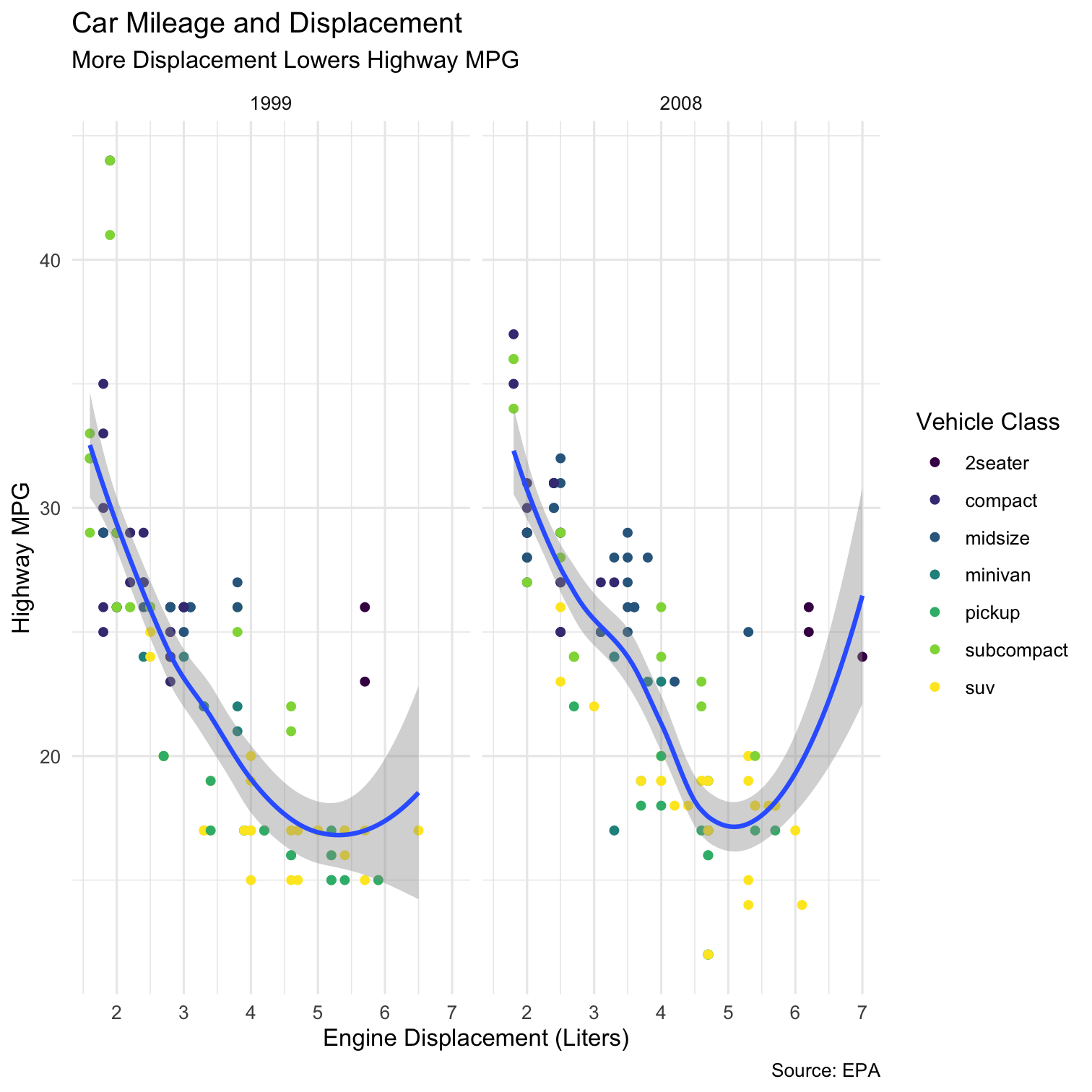
The Grammar of Graphics (gg): Themes III
ggplot(data = mpg)+ aes(x = displ, y = hwy)+ geom_point(aes(color = class))+ geom_smooth()+ facet_wrap(~year)+ labs(x = "Engine Displacement (Liters)", y = "Highway MPG", title = "Car Mileage and Displacement", subtitle = "More Displacement Lowers Highway MPG", caption = "Source: EPA", color = "Vehicle Class")+ scale_color_viridis_d()+ theme_minimal()+ theme(text = element_text(family = "Fira Sans"))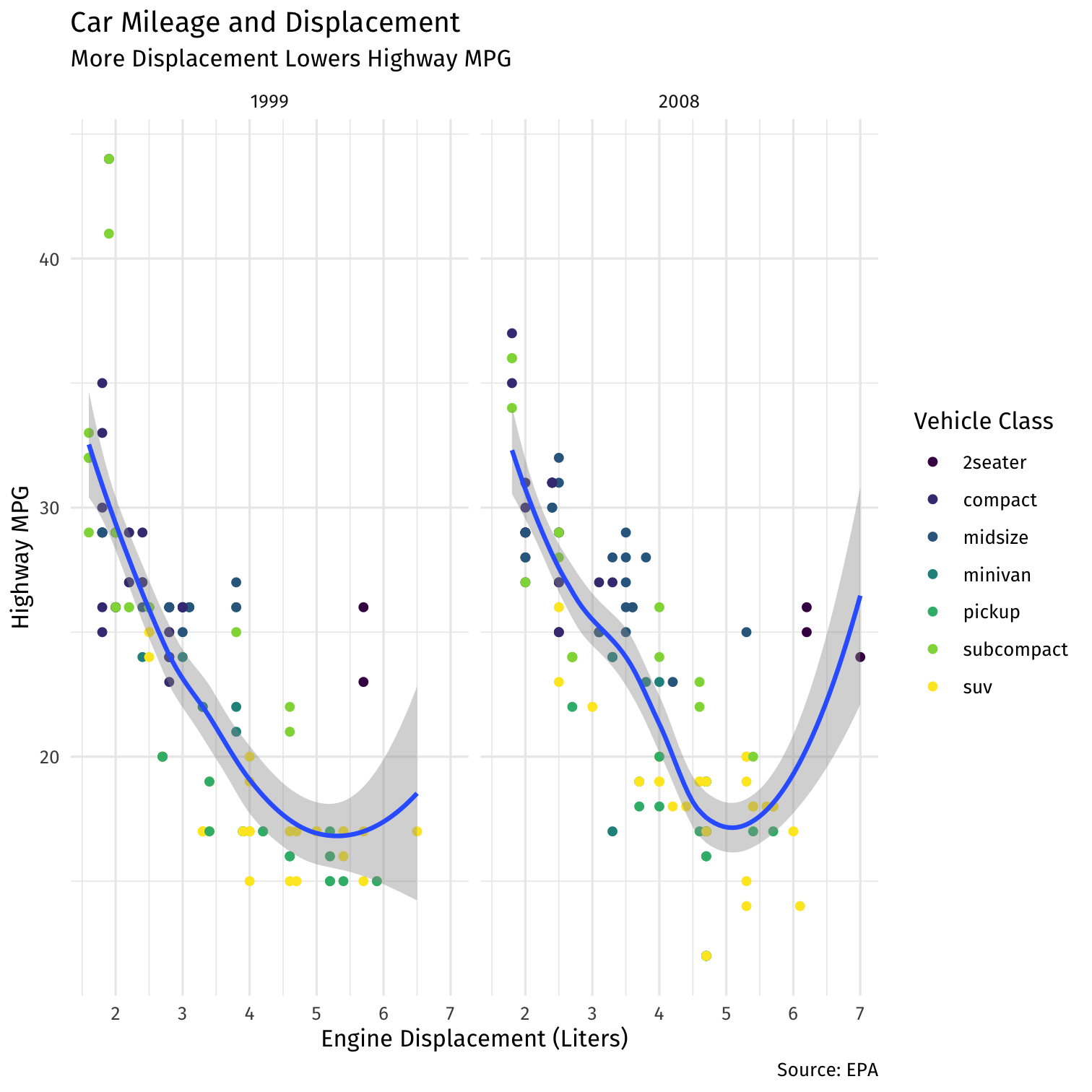
The Grammar of Graphics (gg): Themes III
ggplot(data = mpg)+ aes(x = displ, y = hwy)+ geom_point(aes(color = class))+ geom_smooth()+ facet_wrap(~year)+ labs(x = "Engine Displacement (Liters)", y = "Highway MPG", title = "Car Mileage and Displacement", subtitle = "More Displacement Lowers Highway MPG", caption = "Source: EPA", color = "Vehicle Class")+ scale_color_viridis_d()+ theme_minimal()+ theme(text = element_text(family = "Fira Sans"), legend.position="bottom")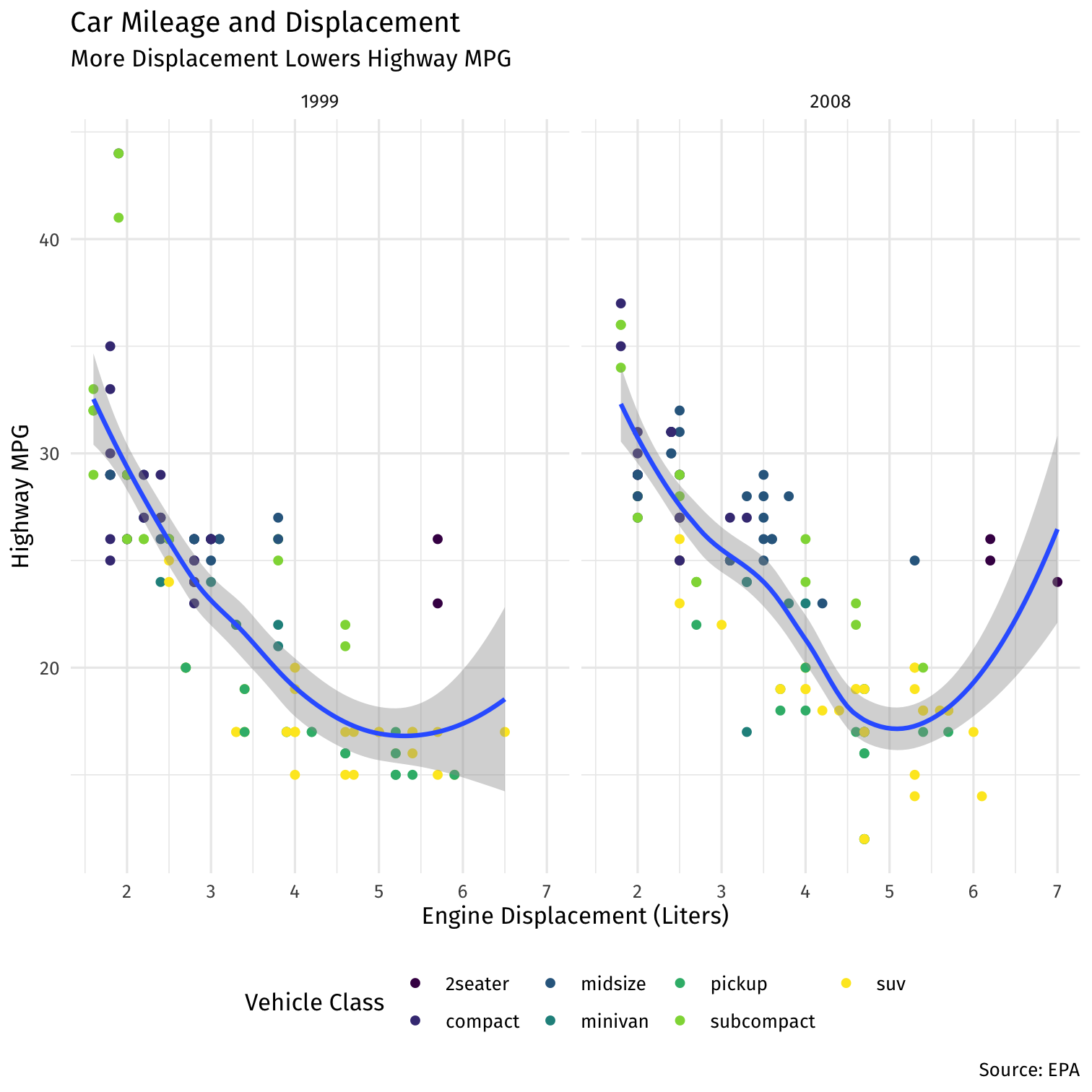
The Grammar of Graphics (gg): Themes (ggthemes)
Data
Aesthetics
Geoms
Facets
Labels
Scales
Theme
+ theme_*()
ggthemespackage adds some other nice themes
# install if you don't have it# install.packages("ggthemes")library("ggthemes") # load packageThe Grammar of Graphics (gg): Themes IV
library("ggthemes")ggplot(data = mpg)+ aes(x = displ, y = hwy)+ geom_point(aes(color = class))+ geom_smooth()+ facet_wrap(~year)+ labs(x = "Engine Displacement (Liters)", y = "Highway MPG", title = "Car Mileage and Displacement", subtitle = "More Displacement Lowers Highway MPG", caption = "Source: EPA", color = "Vehicle Class")+ scale_color_viridis_d()+ theme_economist()+ theme(text = element_text(family = "Fira Sans"), legend.position="bottom")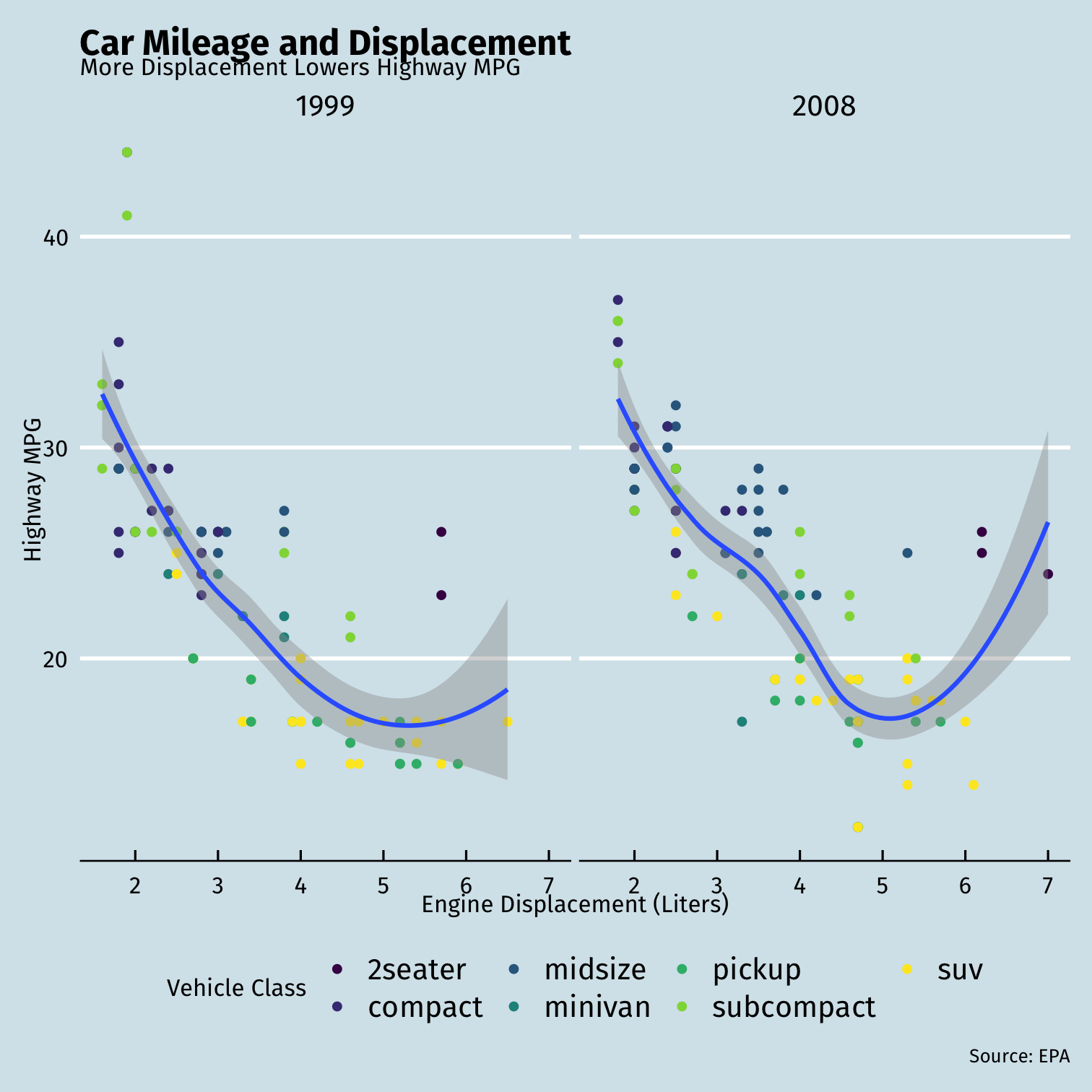
The Grammar of Graphics (gg): Themes V
library("ggthemes")ggplot(data = mpg)+ aes(x = displ, y = hwy)+ geom_point(aes(color = class))+ geom_smooth()+ facet_wrap(~year)+ labs(x = "Engine Displacement (Liters)", y = "Highway MPG", title = "Car Mileage and Displacement", subtitle = "More Displacement Lowers Highway MPG", caption = "Source: EPA", color = "Vehicle Class")+ scale_color_viridis_d()+ theme_fivethirtyeight()+ theme(text = element_text(family = "Fira Sans"), legend.position="bottom")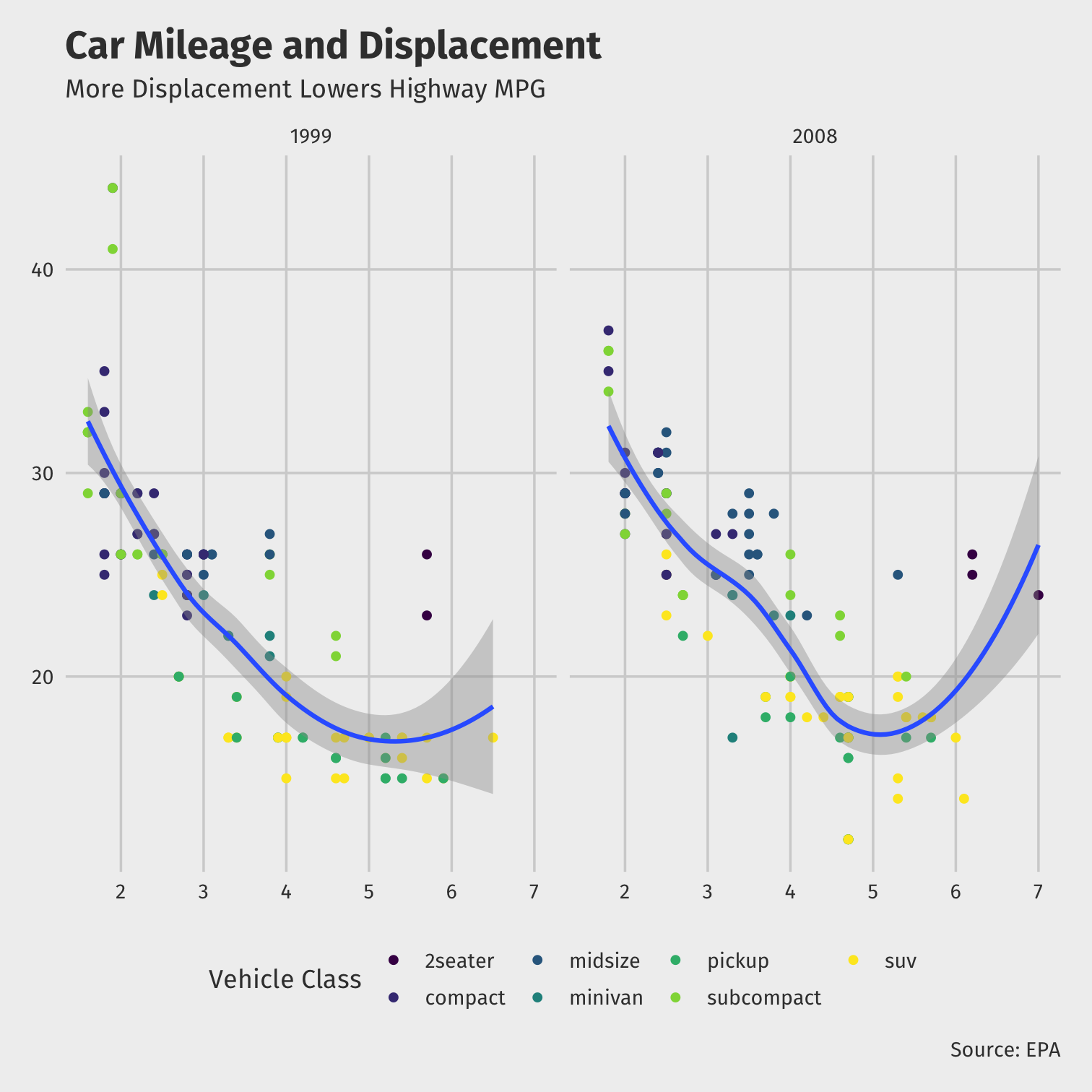
Some Troubleshooting
Global vs. Local Aesthetics
aes()can go in base (data) layer and/or in individualgeom()layers- All
geomswill inherit globalaesfromdatalayer unless overridden
# ALL GEOMS will map data to colorsggplot(data = mpg, aes(x = displ, y = hwy, color = class))+ geom_point()+ geom_smooth()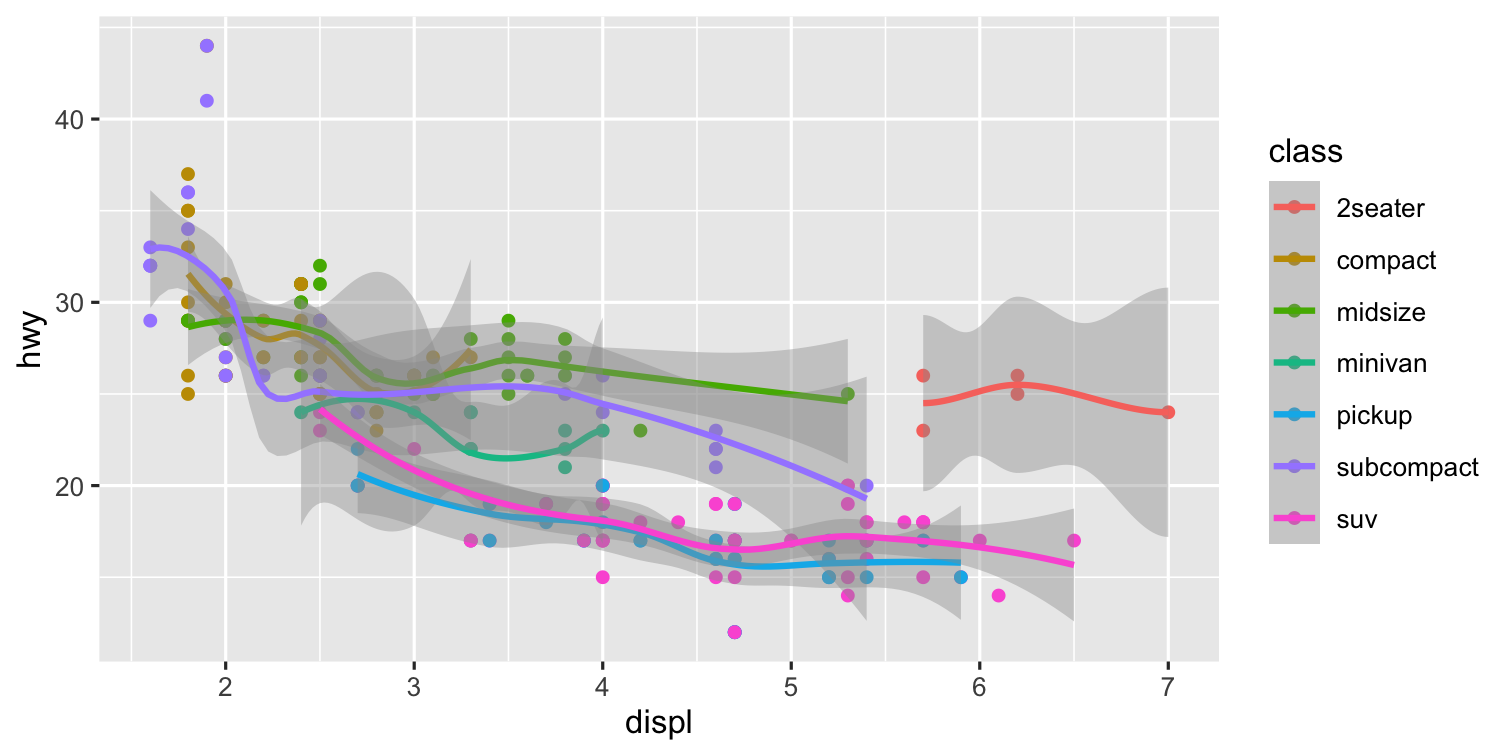
# ONLY points will map data to colorsggplot(data = mpg, aes(x = displ, y = hwy))+ geom_point(aes(color = class))+ geom_smooth()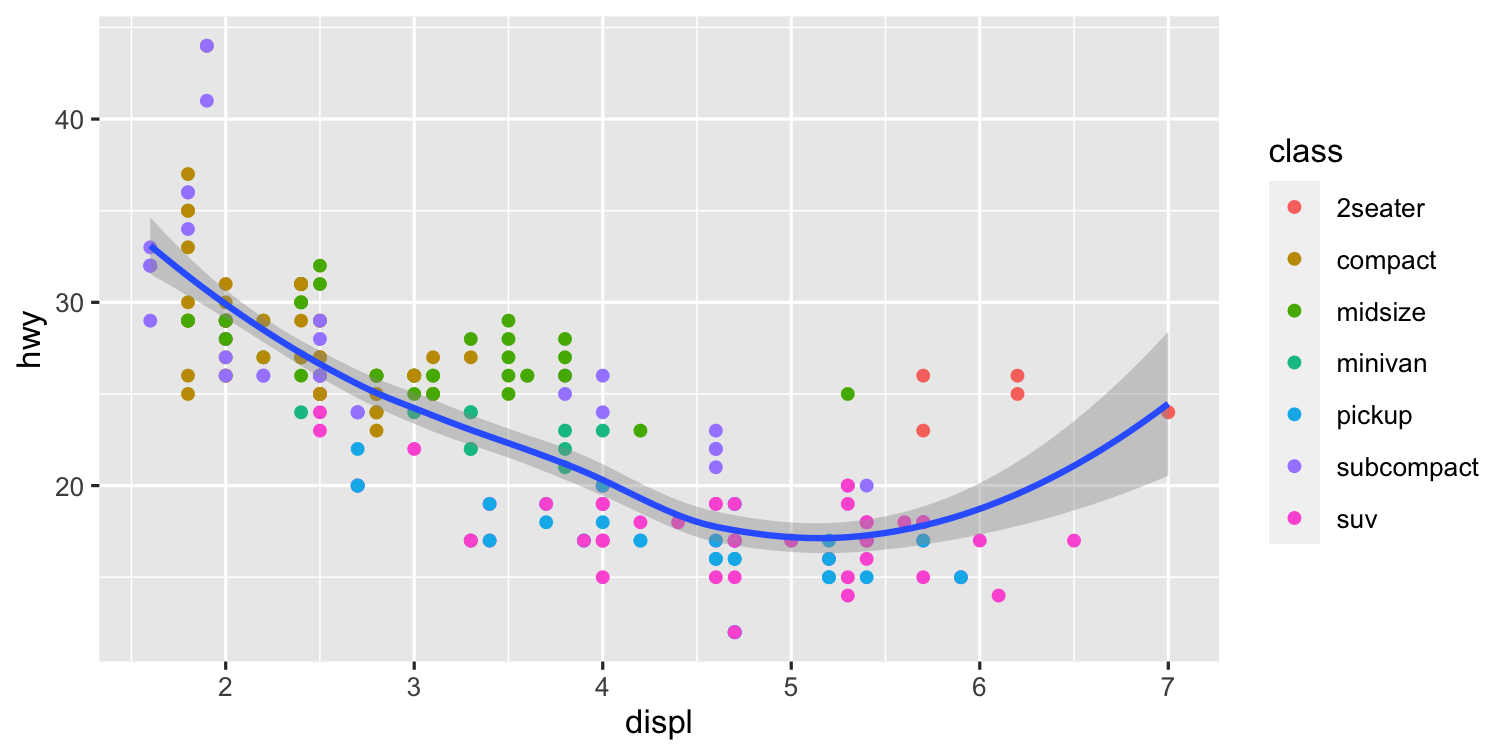
Mapped vs. Set Aesthetics
aesthetics such assizeandcolorcan be mapped from data or set to a single value- Map inside of
aes(), set outside ofaes()
# Point colors are mapped from class dataggplot(data = mpg, aes(x = displ, y = hwy))+ geom_point(aes(color = class))+ geom_smooth()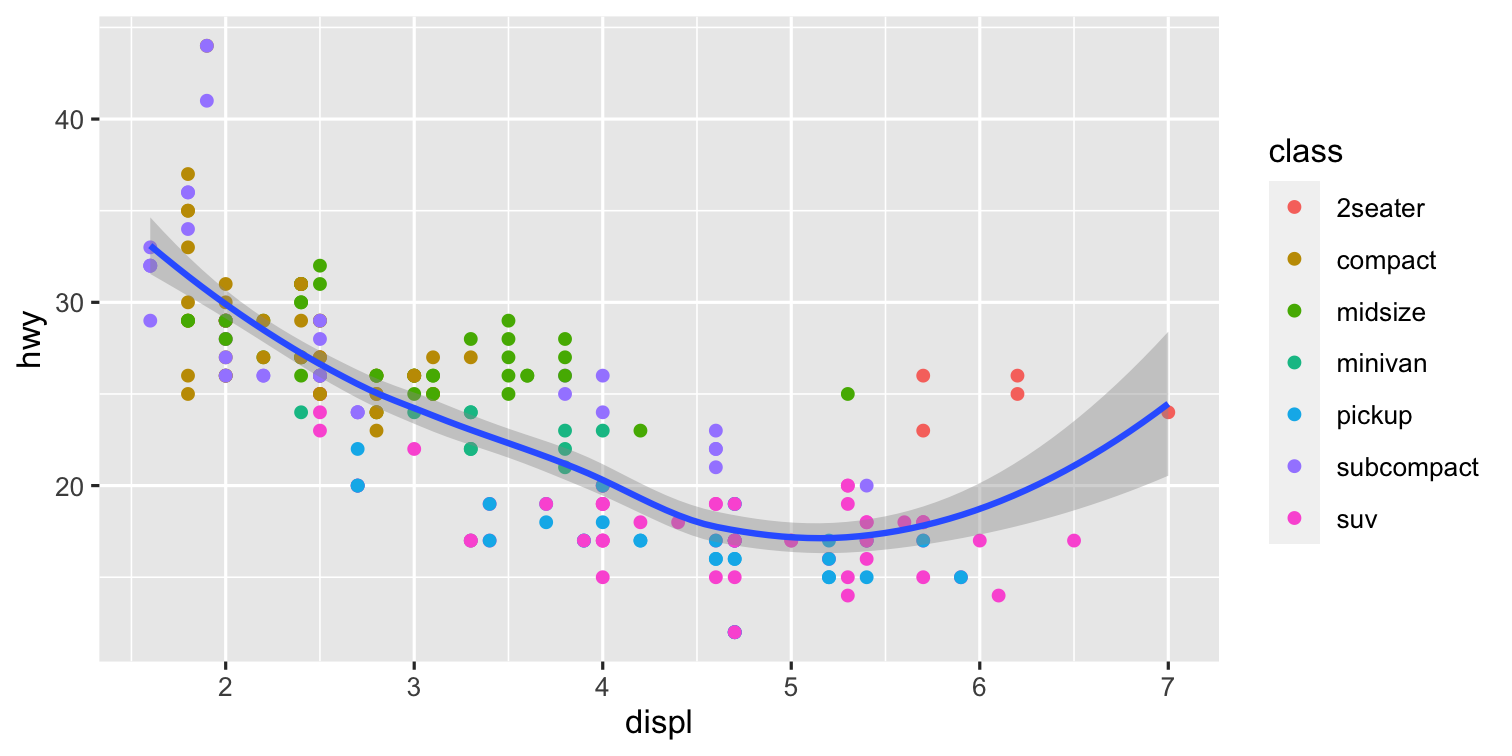
# Point colors are all set to blueggplot(data = mpg, aes(x = displ, y = hwy))+ geom_point(aes(), color = "red")+ geom_smooth(aes(), color = "blue")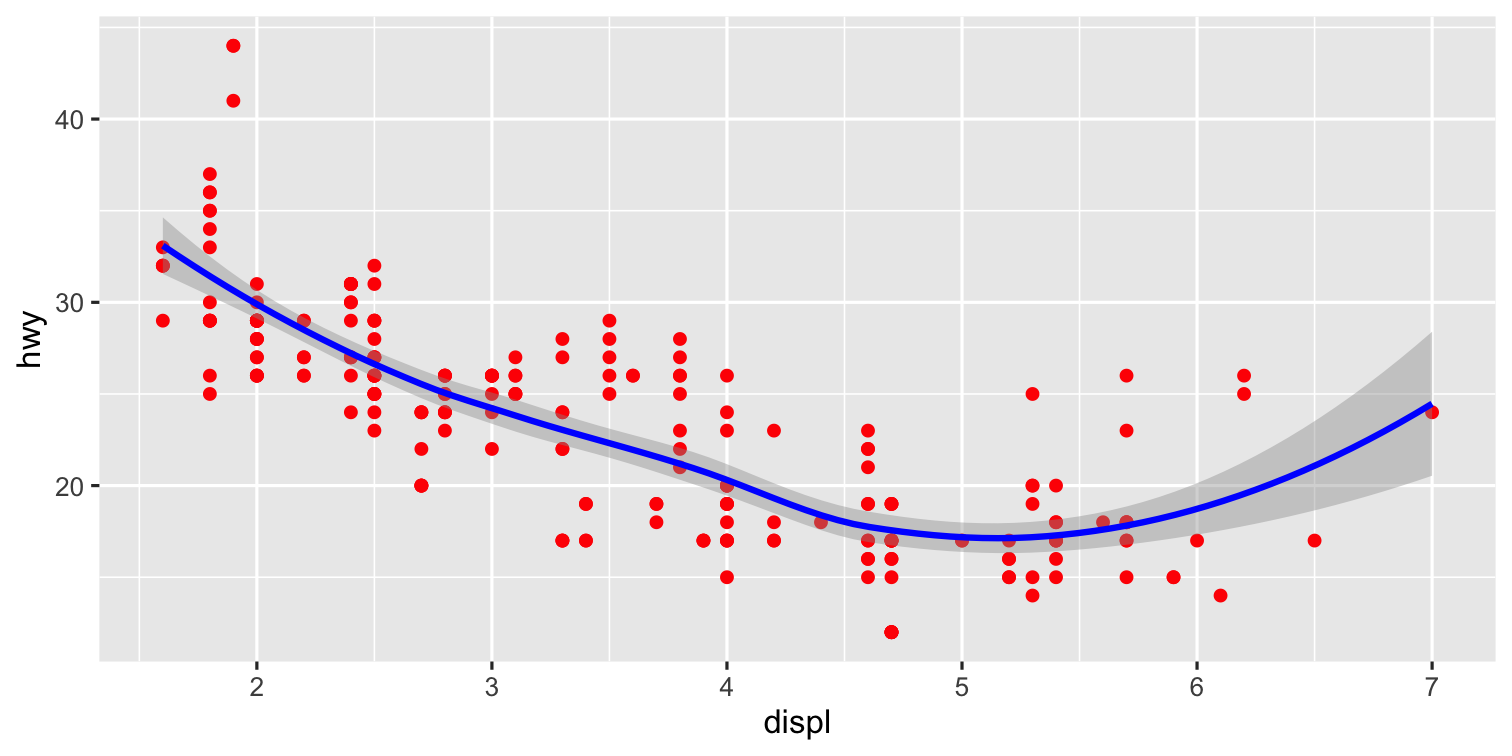
Go Crazy I
# I did some (hidden) data work before this! ggplot(data = county_full, mapping = aes(x = long, y = lat, fill = pop_dens, group = group))+ geom_polygon(color = "gray90", size = 0.05)+ coord_equal()+ scale_fill_brewer(palette="Blues", labels = c("0-10", "10-50", "50-100", "100-500", "500-1,000", "1,000-5,000", ">5,000"))+ labs(fill = "Population per\nsquare mile") + theme_map() + guides(fill = guide_legend(nrow = 1)) + theme(legend.position = "bottom")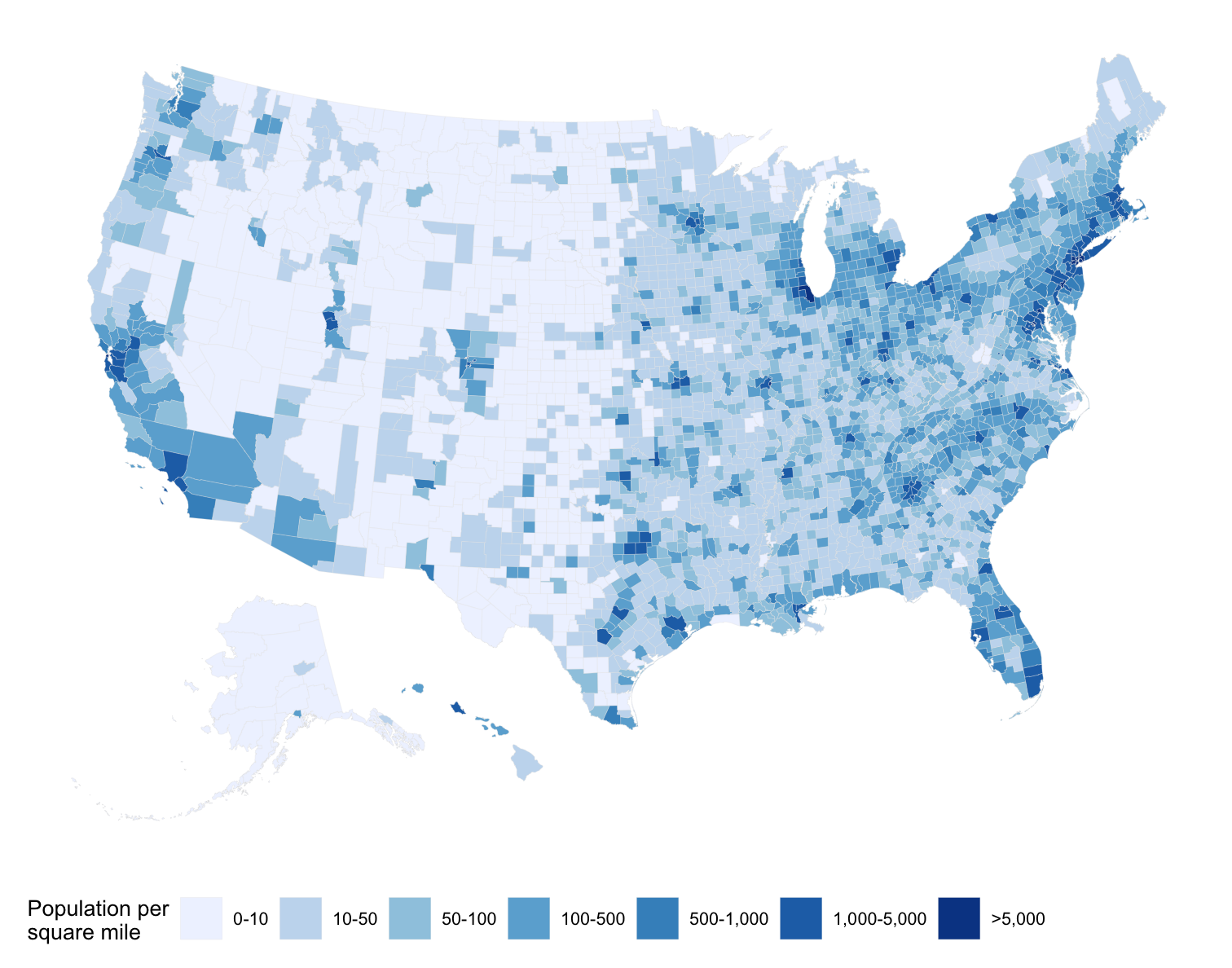
Go Crazy II
library("gapminder")library("gganimate")ggplot(gapminder) + aes(x = gdpPercap, y = lifeExp, size = pop, color = country) + geom_point() + guides(color = FALSE, size = FALSE) + scale_x_log10( breaks = c(10^3, 10^4, 10^5), labels = c("$1k", "$10k", "$100k")) + scale_color_manual(values = gapminder::country_colors) + scale_size(range = c(0.5, 12)) + labs( x = "GDP per capita", y = "Life Expectancy", caption = "Source: Hans Rosling's gapminder.org") + theme_minimal(14, base_family = "Fira Sans") + theme( strip.text = element_text(size = 16, face = "bold"), panel.border = element_rect(fill = NA, color = "grey40"), panel.grid.minor = element_blank())+ transition_states(year, 1, 0)+ ggtitle("Income and Life Expectancy - {closest_state}")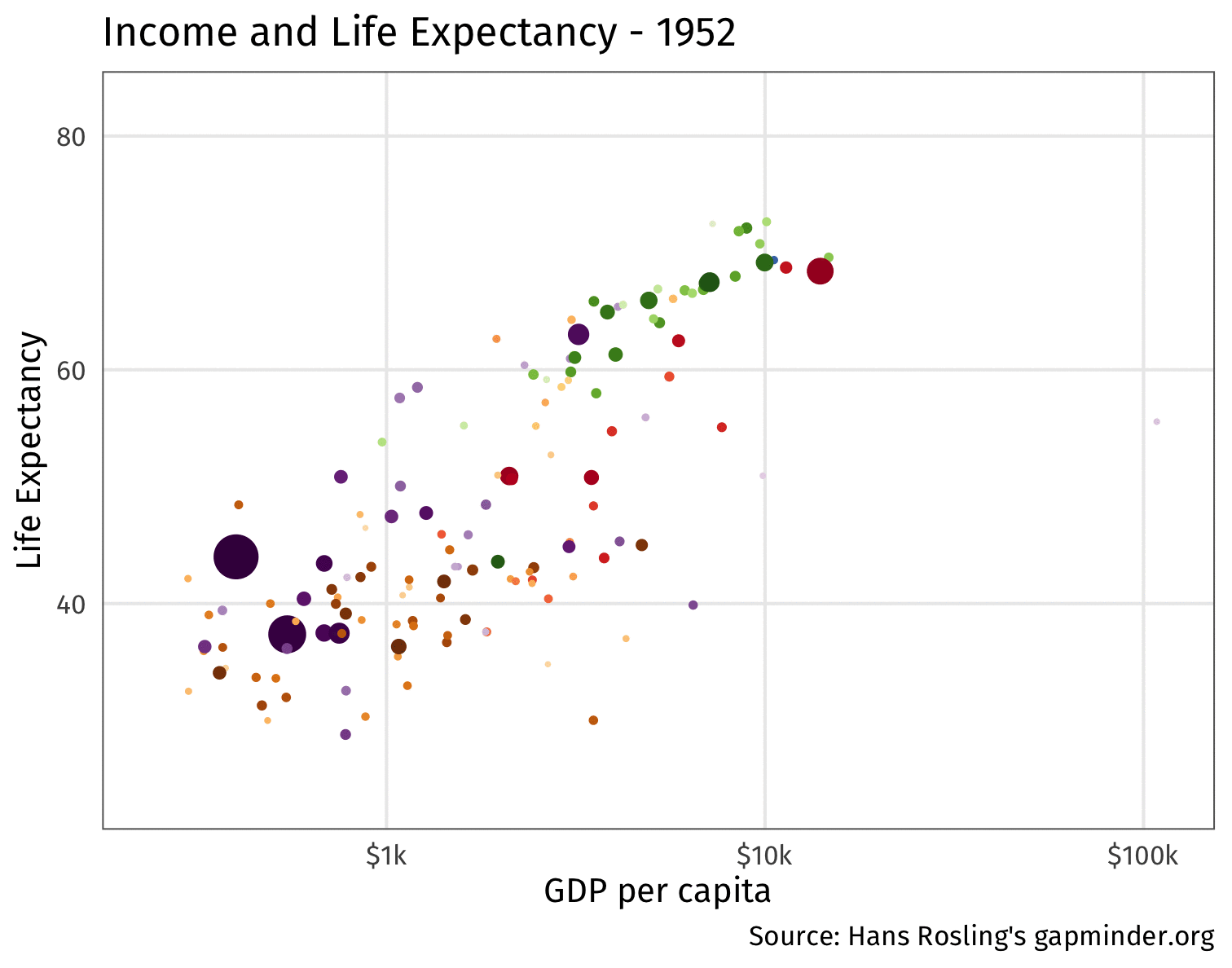
Data Visualization and Graphic Design Principles
We will return to various graphics as we cover descriptive statistics and regression
I hope to cover some basic principles of good graphic design for figures and plots
- If not in class, I will make a page on the website, and/or a video
Data Visualization and Graphic Design Principles
We will return to various graphics as we cover descriptive statistics and regression
I hope to cover some basic principles of good graphic design for figures and plots
- If not in class, I will make a page on the website, and/or a video
Remember:

Less is More
"Shoot me"

Less is More
"Shoot me"

Less is More:
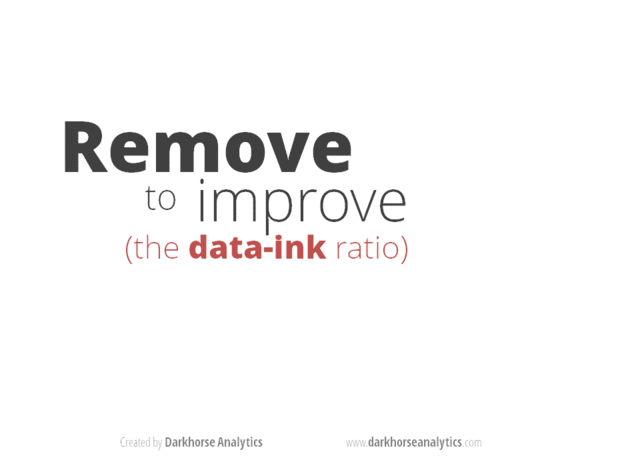
Try to Show One Trend Really Clearly

New York Times: "How Stable Are Democracies? ‘Warning Signs Are Flashing Red’", Nov 29, 2016
Reference
On ggplot2
- R Studio's ggplot2 Cheat Sheet
ggplot2's website reference section- Hadley Wickham's R for Data Science book chapter on ggplot2
- STHDA's be awesome in ggplot2
- r-statistic's top 50 ggplot2 visualizations
On data visualization
- Kieran Healy's Data Visualization: A Practical Guide
- Claus Wilke's Fundamentals of Data Visualization
- PolicyViz Better Presentations
- Karl Broman's How to Display Data Badly
- I Want Hue